Disclosure: This article is my personal opinion of research based on my experience of almost 20 years. The content is my own and not sponsored. There is no advertising on this page. External links to third party sites are moderated by me. Links to internal pages promote my own content and services. I highlight monitised links in an clear way on this site. This page uses cookies. Your privacy is respected.” Shaun Anderson, Hobo
I started blogging in the SEO industry in 2007, when blogging was the new “in thing”, and I used it to power visits and sales for my company a bit before it was commonplace.
Google (I include Google Feedburner in this) has sent this site almost 8 million unpaid organic visitors since I started blogging.
There’s no single way to blog but here’s what I learned and how I did it if you are totally new to blogging.
Today this blog has
subscribers (most of which are email subscribers) and i attract about 100K organic visitors a month:
On a simple level blogging is simply about adding fresh up-to-date content to your site. The more up-to-date content you have, the more traffic you’ll get, the more links you’ll attract, the more “domain authority” you’ll build and the more traffic you’ll get (if the content is relevant and high quality).
Kind of.
Its a much different environment today than it was back in 2007.
Blogging was GREAT for SEO and STILL is if your blog has a clear purpose beyond just trying to rank in Google for specific keywords.
However – everybody got a blog because it was ‘great for SEO’ and basically the way Google changed meant blogging wasn’t quite as good for SEO. Google has a history of taking a SEO tactic that once worked amazingly well and reducing a lot of it’s benefits, or at least, demanding a level of quality that raises the bar-to-entry for all.
Blogging can, in fact, hurt your SEO if the content on the blog is of very low quality, completely off topic or the topics are spread too thin across too many pages.
A blog is ALL ABOUT THE CONTENT. If the content is low-quality, and there is no desire to actually create something of value on your site that is not entirely self-serving from a monetary point of view, you probably should NOT have a blog.
You could just end up creating loads of thin pages on your site for Google to mark you down for.
As a search engine optimiser and blogger, I’ve removed a lot of stale blog posts off client sites over the last 5 years as Google continues to demand quality in this area.
Table Of Contents
[hoboTOC use=”h2″]
A Simple Blogging Strategy
I have always aimed to create a destination for Google visitors. I have used the same strategy these past 13 years.
Every time I blogged I had some simple aim in mind, and on a post by post basis, none are really that clever, but together as a whole, I hoped to create, well, a resource of sorts that drives traffic and builds a brand for this site.
- Some blog posts are for attracting links from other sites
- Some posts are for growing a reputation and influence in social media
- Some posts are for giving back, helping those who have helped you, and linking out
- Some posts are about the company, but not many
- Some posts are about the company’s products, but not many
- Some posts are designed to rank in Google, but not without ‘value-add’
- Some posts are about connecting with industry or niche players
- Some posts are about conversation
- Some posts are about traffic
- Some posts are about increasing subscribers (and losing them)
- Some posts I do because I have an affiliate link
- Some posts are just to test how Google works
- Some posts I do because I like writing and putting ideas down
- Some blog posts are for fun – (dumb posts can often do really well in social media circles)
- Some blog posts are a bit more serious
Blogging is a simple enough process, but you need to take a long-term approach to blogging.
What I’ve learned in simple terms is most people don’t care about your boring company or products (leave that for the search engine visitors who are looking for your stuff) and most people connect with the individual if the voice behind the blog is at least honest.
Helping others out when you can, seems to be a good way of getting on in the blogging world, and you do that by linking to other peoples blog posts where relevant and WITHOUT nofollow.
Some savvy marketers might say the biggest mistake I made (probably) was running the blog for years with virtually no ads of any kind, but I introduced some sort of limited affiliate advertising on the site in 2010, but I’ve since removed most of those to make the purpose of my blog more clearer to Google.
I think my biggest mistake was blogging for nearly two years not giving a damn about subscriber counts, which is actually my most important metric now even above traffic and search engine positions for this site at least. (I used this article to learn how to increase subscriber counts here and that post is still of value today).
I remember being excited because I had 100 subscribers. Now I have almost 100,000 emails as a result of blogging.
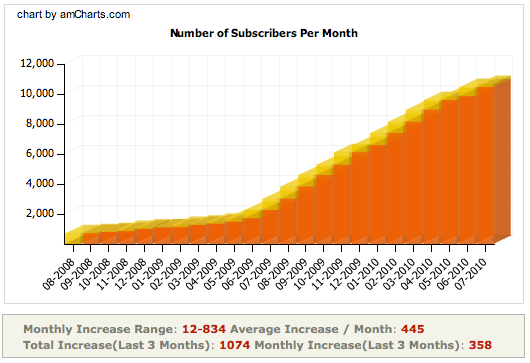
I think the biggest mistake you will probably make is you’ll be scared to link out to other blogs and send traffic to other blogs (even those in the same industry as your company).
And that is a mistake.
If you’re not even a bit generous with your links in articles, and all your links are to internal pages, you’re making it much harder for yourself. I see blogs do this all the time – being stingy with links – it is narrow-minded, especially with Google better at identifying what I call self-serving links to your own content.
I keep my blog very much on topic. I prefer to add content which might be of help to folk, and might get me a link at some point.
The benefit of blogging for me is simple: I’ve never had to pay anybody for advertising, ever, or had to ask anybody for work, ever. Because of it, the phone goes every day. It took me about an hour a day (usually at night) to blog about something back in the day, so its not hard to understand the ROI (return on investment) from such a venture, especially if you are starting with nothing, as I did.
One last tip? I think blogging should be at the center of any social media marketing you employ and I don’t think it’s too late to start – ever, even today.
You should own the platform where you write your thoughts down. You should drive social engagement there. That’s why I mostly blog, and keep off social media, except to share my content.
If you own the blogging platform (as in a self-hosted WordPress blog), when it does pick up natural links, you own the value, and you can also blog about what you want.

How To Blog? What Should YOU write in a blog?
What you do for a day job. That’s what I do, anyway. Outspoken Media came up with a great post for those bloggers who are just starting out and stuck for ideas what to blog about.
I’ve always found writing up my research on this blog in a way I can understand it better drives Google organic traffic to it.
I spend most of my blogging time updating old ageing articles I already have.
TIP: If You like Writing & Sharing Your Knowledge, Start a Blog!
This advice is sound even today. A blog is a great way to build content into a website. If you have a purpose to build a great resource online then you should do it!
There are many and varied benefits of blogging. If, however, you hate writing, have no interest in creating informative content on your site about your industry or art, and do not have the resource to invest in professional copywriting team, I’d avoid blogging if you are a small business.
Blogging for business is a long-term business decision and should only be attempted if the person writing your blog has E.A.T. (Expertise, Authority & Trust) in your topicality, or has a yearning to build this authority over time.
TIP: Use Your Blog To Curate Content & Develop ‘Evergreen‘, ‘In-depth Content‘ Pieces
I like to curate content in my blog posts. I’ll create in-depth pages on a topic and link to other sources that discuss it. For instance, I link a lot to Google as I quote them a lot.
Some call these type of blog posts in-depth content, evergreen content or cornerstone content, Basically – you focus on a topic and aim to create the best information-rich article available on the topic.
My search engine optimisation tutorial is an example of evergreen, in-depth content. It ranks for 100s of seo-related terms, generates backlinks and drives hundreds of visitors a day to the site.
TIP: Create In-depth Content & Keep It Updated Every Year
I update my content at least every year.
In certain niches, you can use content on your blog to create in-depth evergreen content resources on your site.
These following images illustrate that Google will send you traffic if you create useful content and keep it updated every year:
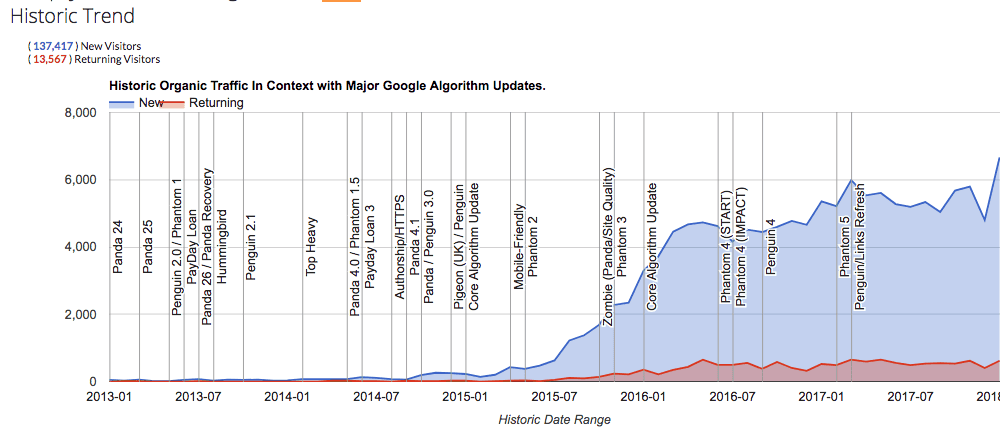
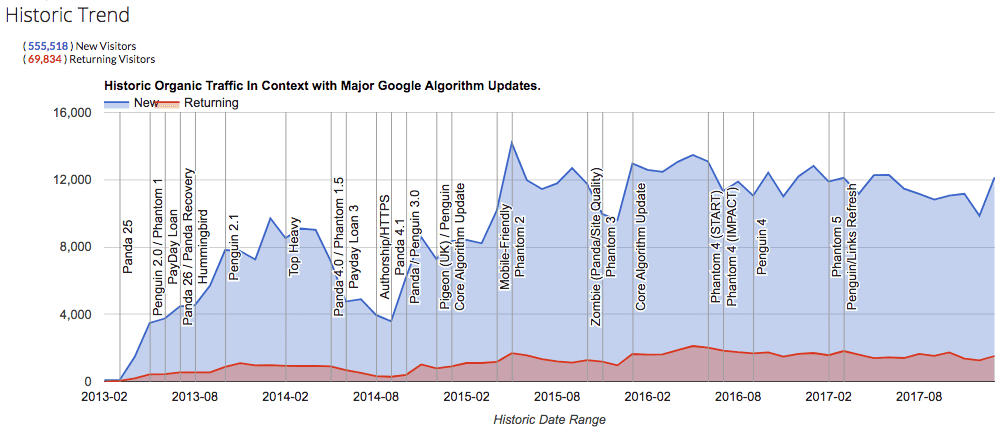
TIP: Do I Put A Blog in Sub-Domain or Sub-Directory on Main Site? Which Is Best for SEO?
QUOTE: “I would choose to house content on a subfolder on the main domain. ” Shaun Anderson, Hobo 2018
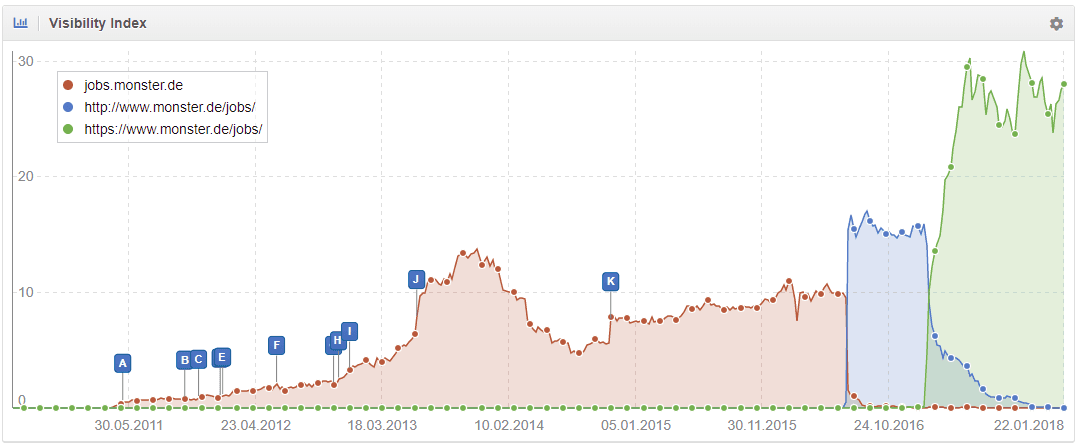
TIP: Automatically Post Your Blog Posts To Twitter, Linkedin & Facebook
QUOTE: IFTTT stands for If This, Then That, and the name is practically self-explanatory. If one of the several triggers you setup happens, then the service activates whatever multiple commands you designate.” IFTTT
When I publish a post on this blog, ideally I want it to automatically be shared to the Hobo Facebook page, Linkedin, Google Plus and Twitter profiles. If you haven’t heard about it, ifttt.com is very useful.
You can even use IFTTT to control automation at home.
It’s FREE, too.

Ifttt has been about for a while, is a joy to use, easy, and can actually automate a lot of other social services, not mentioned in this post – and potentially save you loads of time:
See here for more.
TIP: Moderate Comments
QUOTE: “Google wants you to moderate any user generated content you publish, and will rate the page on it. Moderate comments for quality and apply rel=”nofollow” or rel=”ugc” to links in comments.” Shaun Anderson, Hobo 2020
TIP: Be Careful Syndicating Content Via RSS
Be VERY careful how you syndicate content. In my experience, syndicated content usually ends up on very low-quality sites made to get some free traffic from Google without much value add.
If you have links pointing to your pages, and your posts appear on lots of low-quality sites, you could end up with a manual action on unnatural links. If you leave a credit link in your RSS feed – perhaps you nofollow it. I do. Building links via RSS feeds is not as useful as it once was and may telegraph an intent to use spam to rank.
Google doesn’t like you using spammers to help you improve your own blog rankings.
TIP: I Still Recommend WordPress For Blogging
QUOTE: “WordPress is a state-of-the-art … personal publishing platform with a focus on aesthetics, web standards, and usability.” WordPress
WordPress is one of the most popular blogging platforms in the world, and in my opinion, it’s the best for small companies. It’s easy to install, easy to configure, easy to integrate into any website design and it’s quite simply a joy to use. For the small business owner, it makes editing your website very fast and easy. You can have a new page in 2 minutes, you can change the navigation structure easily, you can even change the ‘look’ of the website with one click.
Once you have “proved” the site is to be trusted in search engines when you publish a new article, it can appear in Google immediately – and at the top of Google results, if your site is really ‘trusted’ in its niche.
TIP: I Still Use Feedburner To Syndicate My Feed & Manage Subscribers
Feedburner does not have the latest plugins to manage your subscribers, but it is FREE. After 10 years, I still use Feedburner to manage my RSS feed and email subscriber database.
Syndicating RSS using Feedburner (Google owns this) is still one of the fastest ways to get pages into Google SERPs (search engine results pages).
QUOTE: “an RSS feed is also a good idea with RSS you can use pubsubhubbub which is a way of getting your updates even faster to Google … so using pubsubhubbub is probably the fastest way to to get content where you’re regularly changing things on your site and you want to get that into Google as quickly as possible an RSS feed with pubsubhubbub is is a really fantastic way to get that done.” John Meuller Google
Feedburner could be phased out at any time though, so you need to have a backup plan (and most of them are paid).
WordPress SEO Tips
My repository of WordPress tips for SEO related activities on your blog.
This is a beginner’s guide to WordPress SEO.
I will presume you already have a light responsive desktop and mobile theme on only one URL that can be rendered by Google.
We can help if you need a new WordPress website designed and developed or you need an old WordPress website updated and maintained. We can also help if you want to migrate your website to WordPress. Some of these tips cover PHP and HTACCESS on Apache servers.
This article starts off focused on technical aspects of optimising a WordPress website and moves to tips about content quality and site quality you will need to be aware of if you want to rank top in Google.
ALERT! Before you do anything to your WordPress site you should perform a full backup of your original site including your CSS, JS and images folders in themes and uploads folder as some of these plugins overwrite existing files. I’ve used every plugin on this list, but follow these tips at your own risk as some of these advanced tips could screw your site up if handled incorrectly.
Focus on Users First
Make your WordPress site download and render fast:
PLUGINS: How To Speed Up Your WordPress Site
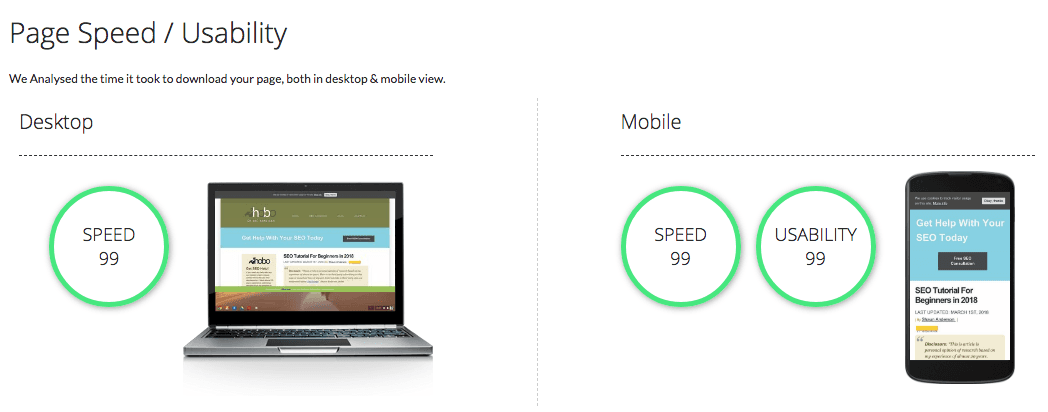
A negative page speed rating can hurt your Google rankings. A fast site improves conversion rates. Google wants sites to fast. It is a no-brainer that you should speed your site up as much as you can.
With WordPress, you can install a caching plugin to dramatically improve your site, and you can also install a lazy loader for images on longer pages. Google has historically had a few issues reading some content delivered via lazy loader scripts but in my experience, the benefits of lazy loading outweigh the drawbacks for users (and it doesn’t seem to hurt your primary rankings).
You may want to benchmark your site using a service like Pingdom or Page Speed Insights or Webpagetest.org before you test this as the speed increase from this first step will probably be dramatic. You will want to illustrate performance improvements.
Install the following plugins:
- Wp Super Cache: https://en-gb.wordpress.org/plugins/wp-super-cache/
- BJ Lazy Load: https://en-gb.wordpress.org/plugins/bj-lazy-load/
Disable (and delete) all redundant WP plugins on your site.
TIP: Get used to clear the cache in WP Super Cache if you make a lot of edits to your site theme or layout.
TIP: Avoid infinite scrolling themes or sites that rely too much on hiding content via javascript
TIP: Don’t chase perfect scores on third-party tools as it could actually negatively impact real-world download times.
STEP BY STEP: How To Bulk “Optimise Images” in WordPress Quickly
(works with any CMS – but the example is for WordPress /images/ folder and using an Apple Mac with Cute FTP running).
An easy way to bulk compress and optimise images on your WP blog:
- Open your FTP client
- Download ‘/wp-content/uploads,’ from the remote server to your desktop
- Back up, or duplicate /uploads/ folder as this process will copy over the original file
- Drag entire /uploads/ folder over to ImageOptim – (imageoptim.com), and watch as the images are compressed one by one
- Re-upload the/uploads/ folder to your remote server
PLUGIN: How To “Optimise Images” in New Blog Post Automatically When You Publish
- Install this plugin: Smush Image Compression and Optimisation – https://en-gb.wordpress.org/plugins/wp-smushit/
You could also use online compression service https://compressior.io if you want to compress the image yourself.
Remember to optimise image ALT Text when publishing your new post. You can fit 16 words in ALT attribute text.
Avoid keyword stuffing.
PLUGIN – Bulk Resize Images Used By WordPress Posts
Getting high page load scores on tools like Pingdom and Google PageSpeed Insights is cool, but the scores do not always reflect real-world load times. This is a real-world problem you are fixing.
Client-side scaling of images isn’t as much as a problem as it used to be due to the incredibly fast image rendering speed capabilities of modern browsers like Google Chrome but it’s still a best-practice to keep image file size to a minimum in as many areas as possible.
Simply put – why upload an image only meant for your website that’s 5000 px wide when the website dimensions your layout confines image widths is 500px wide?
- Install this plugin: IMsanity – https://wordpress.org/plugins/imsanity/
PLUGIN – How To Automatically Optimise Images For Mobile Users
Fix another real-world challenge and automatically deliver smaller images to mobile users to further increase page load speeds.
QUOTE: “This plugin does not force browsers to render images as if they were smaller. It actually sends smaller images to them.“
- Install this plugin: Adaptive Images for WordPress – https://en-gb.wordpress.org/plugins/adaptive-images/
STEP BY STEP: How To “Optimise Images” in Old Blog Post
- Run the page using https://developers.google.com/speed/pagespeed/insights/
- Once the Page Speed Insights test has run on your single page, there is an option to “Download optimized image, JavaScript, and CSS resources for this page.“
- Download and copy the automatically optimised new files to your local images folder then
- manually re-upload them via FTP, copying over the originals.
PLUGIN: How To Minimise Javascript, CSS & HTML Automatically
Install this plugin – Autoptimize – https://wordpress.org/plugins/autoptimize/
PLUGIN: How to Fix “Render-Blocking JavaScript and CSS” in WordPress
Install this plugin – Autoptimize – https://wordpress.org/plugins/autoptimize/
EXAMPLE CODE: How To Fix “Leverage browser caching” Issues
Place the following code in your htaccess file.
Example htaccess code:
# Cache 1 Month for static assets <filesMatch ".(css|jpeg|jpg|png|gif|js|ico)$"> Header set Cache-Control "max-age=2592000, public" </filesMatch>
PLUGIN – How To Find & Fix “Unnecessary Redirects” On Your Blog
Unnecessary redirects slow your site down. Install this plugin – Broken Link Checker https://wordpress.org/plugins/broken-link-checker/
EXAMPLE CODE: How To You Implement 301 Redirects on Apache Servers
I prefer to manage redirects manually where maintenance is prudent. I don’t think it wise to let plugins manage your redirects if you expect the site to be around for a long time.
It takes only a few lines of code to achieve this change of address in some instances. It is usually a simple if sometimes drawn out process.
The time it takes to complete a typical project is dependent on how large and how complex the website is if you are aiming to redirect the entire site, including internal pages, to exactly the correct URLs on the new site.
Success is often dependent on your access to particular files on your host server, or the CMS your website is constructed with.
I can discuss my experience with Apache servers where I use “.htaccess” files and 301 permanent redirects. NOTE – some of this code may need to be modified depending on your setup:
EXAMPLE: Redirecting to a new domain: ( NOTE: on Linux servers, you need the Apache Mod-Rewrite moduled enabled):
Options +FollowSymLinks RewriteEngine on RewriteRule (.*) https://www.hobo-web.co.uk/$1 [R=301,L]
EXAMPLE – Redirecting one version of your domain to the WWW version of your domain
Options +FollowSymlinks
RewriteEngine on
rewritecond %{http_host} ^hobo-web.co.uk [nc]
rewriterule ^(.*)$ https://www.hobo-web.co.uk/$1 [r=301,nc]
EXAMPLE – Redirecting one page on a site to another equivalent page on the same domain:
redirect 301 /how-to-do-keyword-research/ http://www.hobo-web.co.uk/how-to-do-keyword-research/
With a 301 permanent redirect instruction at your server level, the age, authority, and reputation of your old website in Google are transferred to this new web address.
With visitors redirected as soon as you apply the 301 redirects, search engines soon notice the change of address. If you have a very large and complex site, it could take a long time for Google to completely forget about your old site.
Upon successful implementation, the new domain ranks where the old domain once ranked.
This method has worked for most professionals for over twenty years and still works today.
You can also tell Google you’ve made the change, too, but Google still needs you to also stick to traditional methods like I describe above as well as registering any change at Google Webmaster Tools (AKA Google Search Console).
PLUGIN – How To Find & Fix “Broken Links” On Your Blog
Broken links are a waste of link power, a frustrating user experience and a sign of an undermaintained website. This can be sufficient to get your website a “low rating’ by a human evaluator.
- Install this plugin – Broken Link Checker https://wordpress.org/plugins/broken-link-checker/
PLUGIN – How To Generate An “XML Sitemap” For Your Site
An XML sitemap is one of the fastest ways to get your new content updated on Google SERPs.
- Install this plugin: https://wordpress.org/plugins/wordpress-seo/
- Add a link to your XML sitemap in your robots.txt fil
- Submit your XML sitemap in Google Search console
- Monitor XML sitemap effectiveness in Google Search Console
PLUGIN: What Is The Best WordPress SEO Plugin?
WordPress SEO is easy to use and powerful.
Yoast has a great free WordPress SEO plugin.
I’m running WordPress SEO on Hobo.
PHP – How to Display Your Blog Is “Maintained” (if it is)
Display date creation or modification dates
People like up-to-date and accurate information. If you try to supply this make it obvious.
Display the date published or date edited in a visible place on the page e.g:
PUBLISHED: NOVEMBER 11TH, 2011
or better, if you update pages often:
LAST UPDATED:NOVEMBER 11TH, 2011
The date should be unambiguous and easy to understand for maximum accessibility, hence why I always include the month in words rather than only numerics. If I did rely only on numbers for dates this date in the above example could end up displaying as 11/11/11.
Google displays these dates in SERP Snippets if machine-readable.
Display automatic date-based copyright notice on your blog
Keep copyright notices up-to-date in your footer using PHP
Example code:
© Copyright 2006 - <?php echo date("Y") ?>
Result:
© Copyright 2006 - 2018
How To Keep Your Blog Up-To-Date & Relevant
Install Search and Replace plugin – https://wordpress.org/plugins/search-and-replace/
When writing your blog copy, some content you write is very probably ‘ever-green’. Recognise when you are writing evergreen copy as some users will modify their search to look for the most up-to-date information by including a date modifier in their search query which you can match in the LAST UPDATED info on your blog post e.g. “How to SEO a WordPress blog [in date]”.
BEWARE: If you abuse this tactic you are a bit of a spammer. I would be VERY CAREFUL manipulating dates in title tags and articles on evergreen content.
Optimise Your WordPress Theme
PHP: How To Add Text To Home Page Only on WordPress Blog
I wanted to add a little snippet of unique text and have it display on my self-hosted WP blog homepage ONLY.
It was actually very easy.
I added this code to my theme index.php:
<?php if(is_home() && !is_paged()):?>write text here<?php endif;?>
Note – I did not want a static homepage for my WordPress blog (I wanted to display all my posts, but on the home page, just have a small piece of text on my blog home and no other pages or posts).
Simple stuff.
PHP: How To List Recent Posts From A Single Category on Posts Within the Same Category
I wanted to display the recent post titles from a specific category to visitors who landed on a post within that specific category (and I didn’t want to use a plugin).
List posts from a specific category ONLY on pages within specified category:
<?php if (in_category(‘32‘)) { ?>
<div class=”moduletable”>
<h3>Latest Snippets</h3>
<ol>
<?php
global $post;
$myposts = get_posts(‘numberposts=5&order=DESC&orderby=post_date&category=32‘);
foreach($myposts as $post) :
setup_postdata($post);
?>
<?php the_permalink(); ?>”>
<?php endforeach; ?>
</ol>
</div>
<?php }else { ?>
<?php } ?>
NOTE – I’ve bolded
- 5 (number of posts to display) and
- 32 – the category ID
These are the items I used in the example :)
PHP: How To Exclude A Category From RSS Feed in WordPress:
You just need to add this code to your WP theme functions.php file:
<?php
function myFeedExcluder($query) {
if ($query->is_feed) {
$query->set('cat','-5');
}
return $query;
}
add_filter('pre_get_posts','myFeedExcluder');
?>
In the above example –
-5
is the category ID I might want to exclude. :) – Pretty simple as it turned out.
We’ve built a subscription base of over @40,000 RSS email subscribers with an interest in SEO who expect a certain type of post to a particular schedule as a newsletter – but I also wanted the control of publishing posts that wouldn’t necessarily fit in with the normal SEO related tips, and wouldn’t deluge my current subscribers with content they might not really want.
SO I wanted to be able to exclude a particular category from my RSS feed so I could publish more WordPress, web development and SEO news type posts (like this one). :)
I can always do the odd roundup post to let my subscribers know about this other content.
It could actually give me much greater control – perhaps if I publish something that’s popular, I can then have the option to promote to subscribers. Either way, it’s more spider food for engines.
What People Say About This Blog
I turned off blog comments on this blog to concentrate on working on the actual content.
I archive below some comments people had about this blog over the years:
QUOTE: “I’m a know-it-all web dev with a heart for usability, and I was pretty convinced that SEO and SEOs were all magic smoke and fraud. I can’t remember how I stumbled on Hobo, but it’s really made me realize that there exists a sliver of SEO where the people are intelligent and balance logical SEO optimizations against steadily improving content for people. I can’t emphasize enough how refreshing it is to be able to read useful, logical tips about SEO that aren’t 99% “Google updated and they lowered my PageRank and Google is wrong…” Your month of tips was amazing“
and
QUOTE: “Your style of writing is easy to read and understand and usually backed up with evidence and personal experience. The current series of SEO tips I’ve found very useful, not only confirming what I believe to be the case but also making me rationalize and so think more about the why and wherefore.”
and
QUOTE: “I’m sure you hear this all the time but I have to say this is the best SEO blog I have ever seen.“
and
QUOTE: “I have to admit I read a lot of SEO blogs around the net. I find I keep coming back to this one though. It’s by far the most original and informative. So many people recycle the same old stuff”.
and
QUOTE: “I always read your blog when I lived in the US now I am back in Blighty (Devon) I still do and am amazed (but not surprised) when people in the biz say they have heard of you guys”
and
QUOTE: “I have worked in IT since 1991 and the information that you provide is FANTASTIC. Generally, in a niche such as SEO, the experts are the ones that can drive the content forward continually as they know what the changes / challenges etc are. You are doing a VERY good job at providing a happy balance of tips and information”.
and
QUOTE: “I’ve been reading your newsletters regularly. Their content is excellent. The style in which you write makes for easy reading (and understanding) especially good for someone like me whose mother tongue is not English.”
and
QUOTE: “The Hobo SEO Blog played a big role in helping me build up the SEO side of our business to the stage where it provides as much revenue as the other areas of our business and has a healthy client base of its own. I read quite a few blogs these days but Hobo has always been one of my favourites. You have an excellent balance between very well thought out theories, tested facts and with a bit of attitude thrown in to make it all very enjoyable to read.“
and
QUOTE: “Well before introducing myself I will say a few words on your “little SEO blog” Well I would not call it little. it is one of the best SEO resources in the world and is a good source of information to all categories of users.“
and
QUOTE: “We run a small online store in Australia and found the budget to hire a SEO for our huge product range beyond our budget. Whilst our business grew using google ppc I spent a year trying to get a grip on what SEO was about….when I started I had zero understanding. After 12 months part-time research and culling 100s and then 10s of other “advisors” I decided to use your free booklets and blog articles as the source for my DYI foray into SEO. Why you? Plain speaking, to the point, non-techical advice that was easy to read and more importantly understand! The results? I started, again part-time, SEO on my website about 3 months ago. I have increased my natural search from 2% to 18% of my traffic in 12 weeks.“
Summary
You don’t need only to stick to one topic area on a website. That is a myth.
If you create high-quality pieces of informative content on your website page-to-page, you will rank.
The problem is – not many people are polymaths – and this will be reflected in blog posts that end up too thin to satisfy users and in time, Google, or e-commerce sites that sell everything and have speciality and experience in little of it.
The only focus with any certainty is whatever you do, stay high-quality with content, and avoid creating doorway pages.
For some sites, that will mean reducing pages on many topics to a few that can be focused on so that you can start to build authority in that subject area.
Your website is an entity. You are an entity. Explore concepts. Don’t repeat stuff. Be succinct.
You are what keywords are on your pages.
You rank as a result of others rating your writing.
Avoid toxic visitors. A page must meet its purpose well, without manipulation. Do people stay and interact with your page or do they go back to Google and click on other results? A page should be explicit in its purpose and focus on the user.
The number 1 ‘user experience’ signal you can manipulate with low risk is improving content until it is more useful or better presented than is found on competing pages for variously related keyword phrases.
Blog Roll
A hat-tip to various blogs I’ve followed over the years, who are still going strong:

