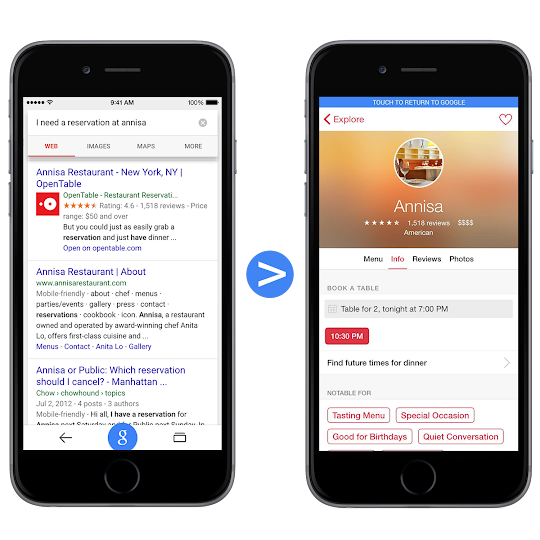How to market your mobile site or app without spending a fortune on ads
Making the most of what you’ve got: email, SMS, social media, brochures, packaging, SEO and ASO and optimizing your mobile site design to make the most of them.
The winners and losers of ‘mobilegeddon’ in the UK
Our good friend Juan González from Sistrix has taken a look at the winners and losers of Google’s 2015 mobile friendly update.
AMP NewsLab Office Hours in your language
Accelerated Mobile Pages (AMP) is a global, industry-wide initiative, with publishers large and small all focused on the same goal: a better, faster mobile web.
We’ve had a great response to our English language AMP office hours, but we know that English isn’t everyone’s native language.
For the next two weeks, we’re rolling out a new series of office hours in French, Italian, German, Spanish, Brazilian Portuguese, Russian, Japanese, and Indonesian and invite everyone to learn about AMP in their native language. Product Managers, Technical Managers, & Engineers at Google, will get to speak in their native tongue, and answer any questions you may have on AMP.
First we will reintroduce you to AMP and how it works, before diving into the technical specs and various components of AMP. You can add your questions via the Q and A app on the event pages below, and we will answer them during the office hours. You can also watch them on the News Lab YouTube page after the event.
Check out the lineup below and join the discussion.
- French
- Introduction to AMP – Mar. 7 @ 1700 CET with Cecile Pruvost, Industry Manager
- AMP Anatomy – Mar. 14 @ 1700 CET with Emeric Studer, Technology Manager
- Italian
- Introduction to AMP – Mar. 8 @ 1500 CET with Luca Forlin Head of International Play Newsstand Partnerships
- AMP Anatomy – Mar. 15 @ 1500 CET with Flavio Palandri Antonelli, AMP Software Engineer
- German
- Introduction to AMP – Mar. 9 @ 1700 CET with Nadine Gerspacher, Partner Development Manager
- AMP Anatomy – Mar. 18 @ 1600 CET with Paul Bakaus, Developer Advocate
- Spanish
- Introduction to AMP – Mar. 9 @ 1430 CET with Demian Renzulli, Technical Solutions Consultant
- AMP Anatomy – Mar. 16 @ 1430 CET with Julian Toledo, Developer Advocate
- Brazilian Portuguese
- Introduction to AMP – Mar. 10 @ 1430 BRT with Carol Soler, Strategic Partner Manager
- AMP Anatomy – Mar. 17 @ 1430 BRT with Breno Araújo, Technology Manager
- Russian
- Introduction to AMP & AMP Anatomy – Mar. 10 @ 1500 MSK with Natasha Rostovtceva, Strategic Partner Manager & Boris Farber, Developer Advocate
- Japanese
- Introduction to AMP – Mar. 15 @ 1800 JST with Duncan Wright, Strategic Partner Manager
- Indonesian
- Introduction to AMP – Mar. 10 @ 1400 WIB with Rica Handayani, Strategic Partner Manager
Posted by Tomo Taylor, AMP Community Manager
Could there be a new generator in the electric world of search?
Search is like electricity, In what way? Cedric Chambaz talks to us about some of the developments in search technology.
Post from Cedric Chambaz
Google has launched Accelerated Mobile Pages
It’s been a massive week for the Google SERPs this week and it’s only Tuesday. As well as Google killing Right Hand Side Ads and shutting down its own comparison service, it seems that Google has also launched its Accelerated Mobile Pages project.
Evolution of call tracking in a mobile first world
[Sponsored Content] If you answer your phone or want your phone to ring as a result of your marketing, in particular search engine marketing, then you’ll want to read the following interview.
What will Google’s Accelerated Mobile Pages (AMP) mean for marketers?
Google’s Accelerated Mobile Pages (AMP) project is due to launch at the end of February, taking a huge stride towards Google’s stated goal of a “better, faster mobile internet.”
Six of the most interesting SEM news stories of the week
Welcome to our weekly round-up of all the latest news and research from around the world of search marketing and beyond.
The Accelerated Mobile Pages (AMP) Adventure
What is AMP? Consume this page in AMP: https://builtvisible.com/the-amp-adventure/amp/ AMP (Accellerated Mobile Pages) is a markup language for web pages intended to speed up the mobile rendering experience. This of course makes the assumption that a. your device is on a slow connection and b. could benefit from a lighter presentation layer in terms of […]
The post The Accelerated Mobile Pages (AMP) Adventure appeared first on Builtvisible.
Eight of the most interesting SEM news stories of the week
Welcome to our weekly round-up of all the latest news and research from around the world of search marketing and beyond.
Formulating a go-to-market strategy for your mobile site or app
Planning and budgeting for your promotional campaign at the very start of your mobile project is critical to success. It doesn’t matter … read more
How to prove your mobile site or app will deliver ROI
This article was originally published on our sister site ClickZ, but it’s so helpful we thought we’d share it here too. No … read more
AMP error report preview in Search Console
More and more sites are implementing Accelerated Mobile Pages (AMP) for news content, so we’ve decided to provide a preview of error reports in Search Console to help you get ready for the upcoming official AMP launch and get early feedback from you. Y…
Detect and get rid of unwanted sneaky mobile redirects
In many cases, it is OK to show slightly different content on different devices. For example, optimizing the smaller space of a smartphone screen can mean that some content, like images, will have to be modified. Or you might want to store your website’s menu in a navigation drawer (find documentation here) to make mobile browsing easier and more effective. When implemented properly, these user-centric modifications can be understood very well by Google.
The situation is similar when it comes to mobile-only redirect. Redirecting mobile users to improve their mobile experience (like redirecting mobile users from example.com/url1 to m.example.com/url1) is often beneficial to them. But redirecting mobile users sneakily to a different content is bad for user experience and is against Google’s webmaster guidelines.

A frustrating experience: The same URL shows up in search results pages on desktop and on mobile. When a user clicks on this result on their desktop computer, the URL opens normally. However, when clicking on the same result on a smartphone, a redirect happens and an unrelated URL loads.
Who implements these mobile-only sneaky redirects?
There are cases where webmasters knowingly decide to put into place redirection rules for their mobile users. This is typically a webmaster guidelines violation, and we do take manual action against it when it harms Google users’ experience (see last section of this article).
But we’ve also observed situations where mobile-only sneaky redirects happen without site owners being aware of it:
- Advertising schemes that redirect mobile users specifically
A script/element installed to display ads and monetize content might be redirecting mobile users to a completely different site without the webmaster being aware of it.
- Mobile redirect as a result of the site being a target of hacking
In other cases, if your website has been hacked, a potential result can be redirects to spammy domains for mobile users only.
How do I detect if my site is doing sneaky mobile redirects?
- Check if you are redirected when you navigate to your site on your smartphone
We recommend you to check the mobile user experience of your site by visiting your pages from Google search results with a smartphone. When debugging, mobile emulation in desktop browsers is handy, mostly because you can test for many different devices. You can, for example, do it straight from your browser in Chrome, Firefox or Safari (for the latter, make sure you have enabled the “Show Develop menu in menu bar” feature).
- Listen to your users
Your users could see your site in a different way than you do. It’s always important to pay attention to user complaints, so you can hear of any issue related to mobile UX. - Monitor your users in your site’s analytics data
Unusual mobile user activity could be detected by looking at some of the data held in your website’s analytics data. For example, looking at the average time spent on your site by your mobile users could be a good signal to watch: if all of a sudden, your mobile users (and only them) start spending much less time on your site than they used to, there might be an issue related to mobile redirections.To be aware of wide changes in mobile user activity as soon as they happen, you can for example set up Google Analytics alerts. For example, you can set an alert to be warned in case of a sharp drop in average time spent on your site by mobile users, or a drop in mobile users (always take into account that big changes in those metrics are not a clear, direct signal that your site is doing mobile sneaky redirects).

I’ve detected sneaky redirects for my mobile users, and I did not set it up: what do I do?
- Make sure that your site is not hacked.
Check the Security Issues tool in the Search Console, if we have noticed any hack, you should get some information there.
Review our additional resources on typical symptoms of hacked sites, and our case studies on hacked sites. - Audit third-party scripts/elements on your site
If your site is not hacked, then we recommend you take the time to investigate if third-party scripts/elements are causing the redirects. You can follow these steps:
A. Remove one by one the third-party scripts/elements you do not control from the redirecting page(s).
B. Check your site on a mobile device or through emulation between each script/element removal, and see when the redirect stops.
C. If you think a particular script/element is responsible for the sneaky redirect, consider removing it from your site, and debugging the issue with the script/element provider.
Last Thoughts on Sneaky Mobile Redirects
It’s a violation of the Google Webmaster Guidelines to redirect a user to a page with the intent of displaying content other than what was made available to the search engine crawler (more information on sneaky redirects). To ensure quality search results for our users, the Google Search Quality team can take action on such sites, including removal of URLs from our index. When we take manual action, we send a message to the site owner via Search Console. Therefore, make sure you’ve set up a Search Console account.
Be sure to choose advertisers who are transparent on how they handle user traffic, to avoid unknowingly redirecting your own users. If you are interested in trust-building in the online advertising space, you may check out industry-wide best practices when participating in ad networks. For example, the Trustworthy Accountability Group’s (Interactive Advertising Bureau) Inventory Quality Guidelines are a good place to start. There are many ways to monetize your content with mobile solutions that provide a high quality user experience, be sure to use them.
If you have questions or comments about mobile-only redirects, join us in our Google Webmaster Support forum.
Written by Vincent Courson & Badr Salmi El Idrissi, Search Quality team
Mobile-friendly web pages using app banners
When it comes to search on mobile devices, users should get the most relevant answers, no matter if the answer lives in an app or a web page. We’ve recently made it easier for users to find and discover apps and mobile-friendly web pages. However, sometimes a user may tap on a search result on a mobile device and see an app install interstitial that hides a significant amount of content and prompts the user to install an app. Our analysis shows that it is not a good search experience and can be frustrating for users because they are expecting to see the content of the web page.
Starting today, we’ll be updating the Mobile-Friendly Test to indicate that sites should avoid showing app install interstitials that hide a significant amount of content on the transition from the search result page. The Mobile Usability report in Search Console will show webmasters the number of pages across their site that have this issue.
After November 1, mobile web pages that show an app install interstitial that hides a significant amount of content on the transition from the search result page will no longer be considered mobile-friendly. This does not affect other types of interstitials. As an alternative to app install interstitials, browsers provide ways to promote an app that are more user-friendly.
App install interstitials that hide a significant amount of content provide a bad search experience
App install banners are less intrusive and preferred
App install banners are supported by Safari (as Smart Banners) and Chrome (as Native App Install Banners). Banners provide a consistent user interface for promoting an app and provide the user with the ability to control their browsing experience. Webmasters can also use their own implementations of app install banners as long as they don’t block searchers from viewing the page’s content.
If you have any questions, we’re always happy to chat in the Webmaster Central Forum.
Posted by Daniel Bathgate, Software Engineer, Google Search.
Google+: A case study on App Download Interstitials
On Google+ mobile web, we decided to take a closer look at our own use of interstitials. Internal user experience studies identified them as poor experiences, and Jennifer Gove gave a great talk at IO last year which highlights this user frustration.
Despite our intuition that we should remove the interstitial, we prefer to let data guide our decisions, so we set out to learn how the interstitial affected our users. Our analysis found that:
- 9% of the visits to our interstitial page resulted in the ‘Get App’ button being pressed. (Note that some percentage of these users already have the app installed or may never follow through with the app store download.)
- 69% of the visits abandoned our page. These users neither went to the app store nor continued to our mobile website.
- 1-day active users on our mobile website increased by 17%.
- G+ iOS native app installs were mostly unaffected (-2%). (We’re not reporting install numbers from Android devices since most come with Google+ installed.)
Posted by David Morell, Software Engineer, Google+
App deep linking with goo.gl
Starting now, goo.gl short links function as a single link you can use to all your content — whether that content is in your Android app, iOS app, or website. Once you’ve taken the necessary steps to set up App Indexing for Android and iOS, goo.gl URLs will send users straight to the right page in your app if they have it installed, and everyone else to your website. This will provide additional opportunities for your app users to re-engage with your app.
This feature works for both new short URLs and retroactively, so any existing goo.gl short links to your content will now also direct users to your app.
Share links that ‘do the right thing’
You can also make full use of this feature by integrating the URL Shortener API into your app’s share flow, so users can share links that automatically redirect to your native app cross-platform. This will also allow others to embed links in their websites and apps which deep link directly to your app.
Take Google Maps as an example. With the new cross-platform goo.gl links, the Maps share button generates one link that provides the best possible sharing experience for everyone. When opened, the link auto-detects the user’s platform and if they have Maps installed. If the user has the app installed, the short link opens the content directly in the Android or iOS Maps app. If the user doesn’t have the app installed or is on desktop, the short link opens the page on the Maps website.
Try it out for yourself! Don’t forget to use a phone with the Google Maps app installed: http://goo.gl/maps/xlWFj.
How to set it up
To set up app deep linking on goo.gl:
- Complete the necessary steps to participate in App Indexing for Android and iOS at g.co/AppIndexing. Note that goo.gl deep links are open to all iOS developers, unlike deep links from Search currently. After this step, existing goo.gl short links will start deep linking to your app.
- Optionally integrate the URL Shortener API with your app’s share flow, your email campaigns, etc. to programmatically generate links that will deep link directly back to your app.
We hope you enjoy this new functionality and happy cross-platform sharing!
Posted by Fabian Schlup, Software Engineer
Surfacing content from iOS apps in Google Search
We’ve been helping users discover relevant content from Android apps in Google search results for a while now. Starting today, we’re bringing App Indexing to iOS apps as well. This means users on both Android and iOS will be able to open mobile app content straight from Google Search.
Indexed links from an initial group of apps we’ve been working with will begin appearing on iOS in search results both in the Google App and Chrome for signed-in users globally in the coming weeks:
How to get your iOS app indexed
While App Indexing for iOS is launching with a small group of test partners initially, we’re working to make this technology available to more app developers as soon as possible. In the meantime, here are the steps to get a head start on App Indexing for iOS:
- Add deep linking support to your iOS app.
- Make sure it’s possible to return to Search results with one click.
- Provide deep link annotations on your site.
- Let us know you’re interested. Keep in mind that expressing interest does not automatically guarantee getting app deep links in iOS search results.
If you happen to be attending Google I/O this week, stop by our talk titled “Get your app in the Google index” to learn more about App Indexing. You’ll also find detailed documentation on App Indexing for iOS at g.co/AppIndexing. If you’ve got more questions, drop by our Webmaster help forum.
Posted by Eli Wald, Product Manager
Don’t Change Your Mobile Plans For Google
There’s not long until Google rolls out its updated algorithm on the 21st of April. Factoring in ‘mobile-friendliness’ as a ranking signal, the algorithm has got some in the industry panicked.
How to prioritse and prepare for the mobilegeddon
April 21st is set to see Google focusing even more heavily on mobile friendliness as a ranking signal. With only a few weeks to go, are you ready for the mobilegeddon?
Post from Kirsty Hulse