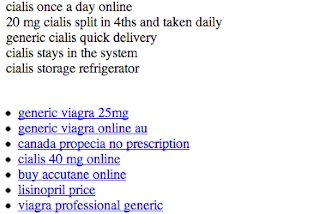Updates to the Google Safe Browsing’s Site Status Tool
(Cross-posted from the Google Security Blog)
Google Safe Browsing gives users tools to help protect themselves from web-based threats like malware, unwanted software, and social engineering. We are best known for our warnings, which users see when they attempt to navigate to dangerous sites or download dangerous files. We also provide other tools, like the Site Status Tool, where people can check the current safety status of a web page (without having to visit it).
We host this tool within Google’s Safe Browsing Transparency Report. As with other sections in Google’s Transparency Report, we make this data available to give the public more visibility into the security and health of the online ecosystem. Users of the Site Status Tool input a webpage (as a URL, website, or domain) into the tool, and the most recent results of the Safe Browsing analysis for that webpage are returned…plus references to troubleshooting help and educational materials.
We’ve just launched a new version of the Site Status Tool that provides simpler, clearer results and is better designed for the primary users of the page: people who are visiting the tool from a Safe Browsing warning they’ve received, or doing casual research on Google’s malware and phishing detection. The tool now features a cleaner UI, easier-to-interpret language, and more precise results. We’ve also moved some of the more technical data on associated ASes (autonomous systems) over to the malware dashboard section of the report.
While the interface has been streamlined, additional diagnostic information is not gone: researchers who wish to find more details can drill-down elsewhere in Safe Browsing’s Transparency Report, while site-owners can find additional diagnostic information in Search Console. One of the goals of the Transparency Report is to shed light on complex policy and security issues, so, we hope the design adjustments will indeed provide our users with additional clarity.
Posted by Deeksha Padma Prasad and Allison Miller, Safe Browsing
Updates to the Google Safe Browsing’s Site Status Tool
(Cross-posted from the Google Security Blog)
Google Safe Browsing gives users tools to help protect themselves from web-based threats like malware, unwanted software, and social engineering. We are best known for our warnings, which users see when they attempt to navigate to dangerous sites or download dangerous files. We also provide other tools, like the Site Status Tool, where people can check the current safety status of a web page (without having to visit it).
We host this tool within Google’s Safe Browsing Transparency Report. As with other sections in Google’s Transparency Report, we make this data available to give the public more visibility into the security and health of the online ecosystem. Users of the Site Status Tool input a webpage (as a URL, website, or domain) into the tool, and the most recent results of the Safe Browsing analysis for that webpage are returned…plus references to troubleshooting help and educational materials.
We’ve just launched a new version of the Site Status Tool that provides simpler, clearer results and is better designed for the primary users of the page: people who are visiting the tool from a Safe Browsing warning they’ve received, or doing casual research on Google’s malware and phishing detection. The tool now features a cleaner UI, easier-to-interpret language, and more precise results. We’ve also moved some of the more technical data on associated ASes (autonomous systems) over to the malware dashboard section of the report.
While the interface has been streamlined, additional diagnostic information is not gone: researchers who wish to find more details can drill-down elsewhere in Safe Browsing’s Transparency Report, while site-owners can find additional diagnostic information in Search Console. One of the goals of the Transparency Report is to shed light on complex policy and security issues, so, we hope the design adjustments will indeed provide our users with additional clarity.
Posted by Deeksha Padma Prasad and Allison Miller, Safe Browsing
#NoHacked: A year in review
We wanted to share with you a summary of our 2016 work as we continue our #NoHacked campaign. Let’s start with some trends on hacked sites from the past year.

State of Website Security in 2016
First off, some unfortunate news. We’ve seen an increase in the number of hacked sites by approximately 32% in 2016 compared to 2015. We don’t expect this trend to slow down. As hackers get more aggressive and more sites become outdated, hackers will continue to capitalize by infecting more sites.
On the bright side, 84% webmasters who do apply for reconsideration are successful in cleaning their sites. However, 61% of webmasters who were hacked never received a notification from Google that their site was infected because their sites weren’t verified in Search Console. Remember to register for Search Console if you own or manage a site. It’s the primary channel that Google uses to communicate site health alerts.
More Help for Hacked Webmasters

We’ve been listening to your feedback to better understand how we can help webmasters with security issues. One of the top requests was easier to understand documentation about hacked sites. As a result we’ve been hard at work to make our documentation more useful.
First, we created new documentation to give webmasters more context when their site has been compromised. Here is a list of the new help documentation:
- Top ways websites get hacked by spammers
- Glossary for Hacked Sites
- FAQs for Hacked Sites
- How do I know if my site is hacked?
Next, we created clean up guides for sites affected by known hacks. We’ve noticed that sites often get affected in similar ways when hacked. By investigating the similarities, we were able to create clean up guides for specific known type of hack. Below is a short description of each of the guides we created:
Gibberish Hack: The gibberish hack automatically creates many pages with non-sensical sentences filled with keywords on the target site. Hackers do this so the hacked pages show up in Google Search. Then, when people try to visit these pages, they’ll be redirected to an unrelated page, like a porn site. Learn more on how to fix this type of hack.
Japanese Keywords Hack: The Japanese keywords hack typically creates new pages with Japanese text on the target site in randomly generated directory names. These pages are monetized using affiliate links to stores selling fake brand merchandise and then shown in Google search. Sometimes the accounts of the hackers get added in Search Console as site owners. Learn more on how to fix this type of hack.
Cloaked Keywords Hack: The cloaked keywords and link hack automatically creates many pages with non-sensical sentence, links, and images. These pages sometimes contain basic template elements from the original site, so at first glance, the pages might look like normal parts of the target site until you read the content. In this type of attack, hackers usually use cloaking techniques to hide the malicious content and make the injected page appear as part of the original site or a 404 error page. Learn more on how to fix this type of hack.
Prevention is Key

As always it’s best to take a preventative approach and secure your site rather than dealing with the aftermath. Remember a chain is only as strong as its weakest link. You can read more about how to identify vulnerabilities on your site in our hacked help guide. We also recommend staying up-to-date on releases and announcements from your Content Management System (CMS) providers and software/hardware vendors.
Looking Forward
Hacking behavior is constantly evolving, and research allows us to stay up to date on and combat the latest trends. You can learn about our latest research publications in the information security research site. Highlighted below are a few specific studies specific to website compromises:
- Cloak of Visibility: Detecting When Machines Browse a Different Web
- Investigating Commercial Pay-Per-Install and the Distribution of Unwanted Software
- Users Really Do Plug in USB Drives They Find
- Ad Injection at Scale: Assessing Deceptive Advertisement Modifications
If you have feedback or specific questions about compromised sites, the Webmaster Help Forums has an active group of Googlers and technical contributors that can address your questions and provide additional technical support.
Posted by Wafa Alnasayan, Trust & Safety Analyst and Eric Kuan, Webmaster Relations
#NoHacked: A year in review
We wanted to share with you a summary of our 2016 work as we continue our #NoHacked campaign. Let’s start with some trends on hacked sites from the past year.

State of Website Security in 2016
First off, some unfortunate news. We’ve seen an increase in the number of hacked sites by approximately 32% in 2016 compared to 2015. We don’t expect this trend to slow down. As hackers get more aggressive and more sites become outdated, hackers will continue to capitalize by infecting more sites.
On the bright side, 84% webmasters who do apply for reconsideration are successful in cleaning their sites. However, 61% of webmasters who were hacked never received a notification from Google that their site was infected because their sites weren’t verified in Search Console. Remember to register for Search Console if you own or manage a site. It’s the primary channel that Google uses to communicate site health alerts.
More Help for Hacked Webmasters

We’ve been listening to your feedback to better understand how we can help webmasters with security issues. One of the top requests was easier to understand documentation about hacked sites. As a result we’ve been hard at work to make our documentation more useful.
First, we created new documentation to give webmasters more context when their site has been compromised. Here is a list of the new help documentation:
- Top ways websites get hacked by spammers
- Glossary for Hacked Sites
- FAQs for Hacked Sites
- How do I know if my site is hacked?
Next, we created clean up guides for sites affected by known hacks. We’ve noticed that sites often get affected in similar ways when hacked. By investigating the similarities, we were able to create clean up guides for specific known type of hack. Below is a short description of each of the guides we created:
Gibberish Hack: The gibberish hack automatically creates many pages with non-sensical sentences filled with keywords on the target site. Hackers do this so the hacked pages show up in Google Search. Then, when people try to visit these pages, they’ll be redirected to an unrelated page, like a porn site. Learn more on how to fix this type of hack.
Japanese Keywords Hack: The Japanese keywords hack typically creates new pages with Japanese text on the target site in randomly generated directory names. These pages are monetized using affiliate links to stores selling fake brand merchandise and then shown in Google search. Sometimes the accounts of the hackers get added in Search Console as site owners. Learn more on how to fix this type of hack.
Cloaked Keywords Hack: The cloaked keywords and link hack automatically creates many pages with non-sensical sentence, links, and images. These pages sometimes contain basic template elements from the original site, so at first glance, the pages might look like normal parts of the target site until you read the content. In this type of attack, hackers usually use cloaking techniques to hide the malicious content and make the injected page appear as part of the original site or a 404 error page. Learn more on how to fix this type of hack.
Prevention is Key

As always it’s best to take a preventative approach and secure your site rather than dealing with the aftermath. Remember a chain is only as strong as its weakest link. You can read more about how to identify vulnerabilities on your site in our hacked help guide. We also recommend staying up-to-date on releases and announcements from your Content Management System (CMS) providers and software/hardware vendors.
Looking Forward
Hacking behavior is constantly evolving, and research allows us to stay up to date on and combat the latest trends. You can learn about our latest research publications in the information security research site. Highlighted below are a few specific studies specific to website compromises:
- Cloak of Visibility: Detecting When Machines Browse a Different Web
- Investigating Commercial Pay-Per-Install and the Distribution of Unwanted Software
- Users Really Do Plug in USB Drives They Find
- Ad Injection at Scale: Assessing Deceptive Advertisement Modifications
If you have feedback or specific questions about compromised sites, the Webmaster Help Forums has an active group of Googlers and technical contributors that can address your questions and provide additional technical support.
Posted by Wafa Alnasayan, Trust & Safety Analyst and Eric Kuan, Webmaster Relations
More Safe Browsing Help for Webmasters
(Crossposted from the Google Security Blog.)
For more than nine years, Safe Browsing has helped webmasters via Search Console with information about how to fix security issues with their sites. This includes relevant Help Center articles, example URLs to assist in diagnosing the presence of harmful content, and a process for webmasters to request reviews of their site after security issues are addressed. Over time, Safe Browsing has expanded its protection to cover additional threats to user safety such as Deceptive Sites and Unwanted Software.
To help webmasters be even more successful in resolving issues, we’re happy to announce that we’ve updated the information available in Search Console in the Security Issues report.
The updated information provides more specific explanations of six different security issues detected by Safe Browsing, including malware, deceptive pages, harmful downloads, and uncommon downloads. These explanations give webmasters more context and detail about what Safe Browsing found. We also offer tailored recommendations for each type of issue, including sample URLs that webmasters can check to identify the source of the issue, as well as specific remediation actions webmasters can take to resolve the issue.
We on the Safe Browsing team definitely recommend registering your site in Search Console even if it is not currently experiencing a security issue. We send notifications through Search Console so webmasters can address any issues that appear as quickly as possible.
Our goal is to help webmasters provide a safe and secure browsing experience for their users. We welcome any questions or feedback about the new features on the Google Webmaster Help Forum, where Top Contributors and Google employees are available to help.
For more information about Safe Browsing’s ongoing work to shine light on the state of web security and encourage safer web security practices, check out our summary of trends and findings on the Safe Browsing Transparency Report. If you’re interested in the tools Google provides for webmasters and developers dealing with hacked sites, this video provides a great overview.
Posted by Kelly Hope Harrington, Safe Browsing Team
Safe Browsing and Google Analytics: Keeping More Users Safe, Together
The following was originally posted on the Google Online Security Blog.
If you run a web site, you may already be familiar with Google Webmaster Tools and how it lets you know if Safe Browsing finds something problematic on your site. For example, we’ll notify you if your site is delivering malware, which is usually a sign that it’s been hacked. We’re extending our Safe Browsing protections to automatically display notifications to all Google Analytics users via familiar Google Analytics Notifications.
Google Safe Browsing has been protecting people across the Internet for over eight years and we’re always looking for ways to extend that protection even further. Notifications like these help webmasters like you act quickly to respond to any issues. Fast response helps keep your site—and your visitors—safe.
Posted by: Stephan Somogyi, Product Manager, Security and Privacy
Easier recovery for hacked sites
We know that as a site owner, discovering your site is hacked with spam or malware is stressful, and trying to clean it up under a time constraint can be very challenging. We’ve been working to make recovery even easier and streamline the cleaning process — we notify webmasters when the software they’re running on their site is out of date, and we’ve set up a dedicated help portal for hacked sites with detailed articles explaining each step of the process to recovery, including videos.
Today, we’re happy to introduce a new feature in Webmaster Tools called Security Issues.
As a verified site owner, you’ll be able to:
- Find more information about the security issues on your site, in one place.
- Pinpoint the problem faster with detailed code snippets.
- Request review for all issues in one go through the new simpified process.
Find more information about the security issues on your site, in one place
Now, when we’ve detected your site may have been hacked with spam or with malware, we’ll show you everything in the same place for easy reference. Information that was previously available in the Malware section of Webmaster Tools, as well as new information about spam inserted by hackers, is now available in Security Issues. On the Security Issues main page, you’ll see the type of hacking, sample URLs if available, and the date when we last detected the issue.
Pinpoint the problem faster with detailed code snippets
Whenever possible, we’ll try to show you HTML and JavaScript code snippets from the hacked URLs and list recommended actions to help you clean up the specific type of hacking we’ve identified.
Request review for all issues in one go
We’ve also simplified requesting a review. Once you’ve cleaned your site and closed the security holes, you can request a review for all issues with one click of a button straight from the Security Issues page.
If you need more help, our updated and expanded help for hacked sites portal is now available in 22 languages. Let us know what you think in the comments here or at the Webmaster Help Forum.
Posted by Meenali Rungta, Webspam Team and Hadas Fester, Webmaster Tools Team
Lily Collins: 2013′s Most Dangerous Celebrity To Search For
Move over Emma Watson. Actress Lily Collins has taken the title as 2013′s most dangerous celebrity to search for online. McAfee, the security technology company, is out with its seventh annual most dangerous celebrities survey, which uses the company’s SiteAdvisor site ratings to…
Please visit Search Engine Land for the full article.
Bing Webmaster Tools Adds Malware Re-Evaluation & Geo-Targeting Tools
Bing announced two new features for Bing Webmaster Tools. First, you can now see more details on malware issues impacting your site and be able to submit a malware re-evaluation request. Second, you can now geo-target specific pages, directories or you…
Bing: Our Search Results Do Not Infect Users, “Malware Study Was Wrong”
Bing has responded to the malware study conducted by AV-TEST earlier this week, claiming that Bing search results led to five times more malware than Google. To that Bing said, “the conclusions many have drawn from the study are wrong.” Why is the study wrong according to Bing? While…
Please visit Search Engine Land for the full article.
Helping Webmasters with Hacked Sites
Webmaster Level : Intermediate/Advanced
Having your website hacked can be a frustrating experience and we want to do everything we can to help webmasters get their sites cleaned up and prevent compromises from happening again. With this post we wanted to outline two common types of attacks as well as provide clean-up steps and additional resources that webmasters may find helpful.
To best serve our users it’s important that the pages that we link to in our search results are safe to visit. Unfortunately, malicious third-parties may take advantage of legitimate webmasters by hacking their sites to manipulate search engine results or distribute malicious content and spam. We will alert users and webmasters alike by labeling sites we’ve detected as hacked by displaying a “This site may be compromised” warning in our search results:
We want to give webmasters the necessary information to help them clean up their sites as quickly as possible. If you’ve verified your site in Webmaster Tools we’ll also send you a message when we’ve identified your site has been hacked, and when possible give you example URLs.
Occasionally, your site may become compromised to facilitate the distribution of malware. When we recognize that, we’ll identify the site in our search results with a label of “This site may harm your computer” and browsers such as Chrome may display a warning when users attempt to visit. In some cases, we may share more specific information in the Malware section of Webmaster Tools. We also have specific tips for preventing and removing malware from your site in our Help Center.
Two common ways malicious third-parties may compromise your site are the following:
Injected Content
Hackers may attempt to influence search engines by injecting links leading to sites they own. These links are often hidden to make it difficult for a webmaster to detect this has occurred. The site may also be compromised in such a way that the content is only displayed when the site is visited by search engine crawlers.
Example of injected pharmaceutical content
If we’re able to detect this, we’ll send a message to your Webmaster Tools account with useful details. If you suspect your site has been compromised in this way, you can check the content your site returns to Google by using the Fetch as Google tool. A few good places to look for the source of such behavior of such a compromise are .php files, template files and CMS plugins.
Redirecting Users
Hackers might also try to redirect users to spammy or malicious sites. They may do it to all users or target specific users, such as those coming from search engines or those on mobile devices. If you’re able to access your site when visiting it directly but you experience unexpected redirects when coming from a search engine, it’s very likely your site has been compromised in this manner.
One of the ways hackers accomplish this is by modifying server configuration files (such as Apache’s .htaccess) to serve different content to different users, so it’s a good idea to check your server configuration files for any such modifications.
This malicious behavior can also be accomplished by injecting JavaScript into the source code of your site. The JavaScript may be designed to hide its purpose so it may help to look for terms like “eval”, “decode”, and “escape”.
Cleanup and Prevention
If your site has been compromised, it’s important to not only clean up the changes made to your site but to also address the vulnerability that allowed the compromise to occur. We have instructions for cleaning your site and preventing compromises while your hosting provider and our Malware and Hacked sites forum are great resources if you need more specific advice.
Once you’ve cleaned up your site you should submit a reconsideration request that if successful will remove the warning label in our search results.
As always, if you have any questions or feedback, please tell us in the Webmaster Help Forum.
Posted by Oliver Barrett, Search Quality Team