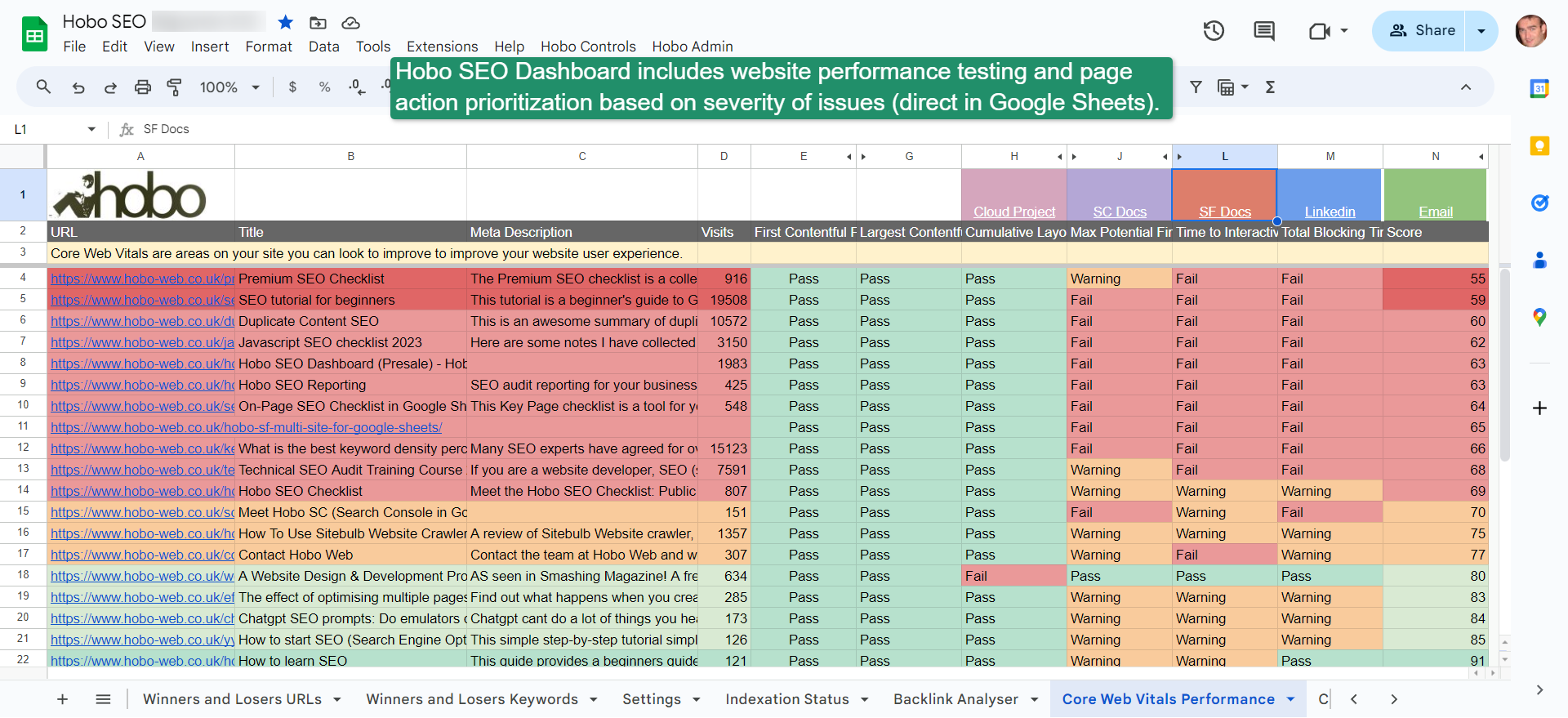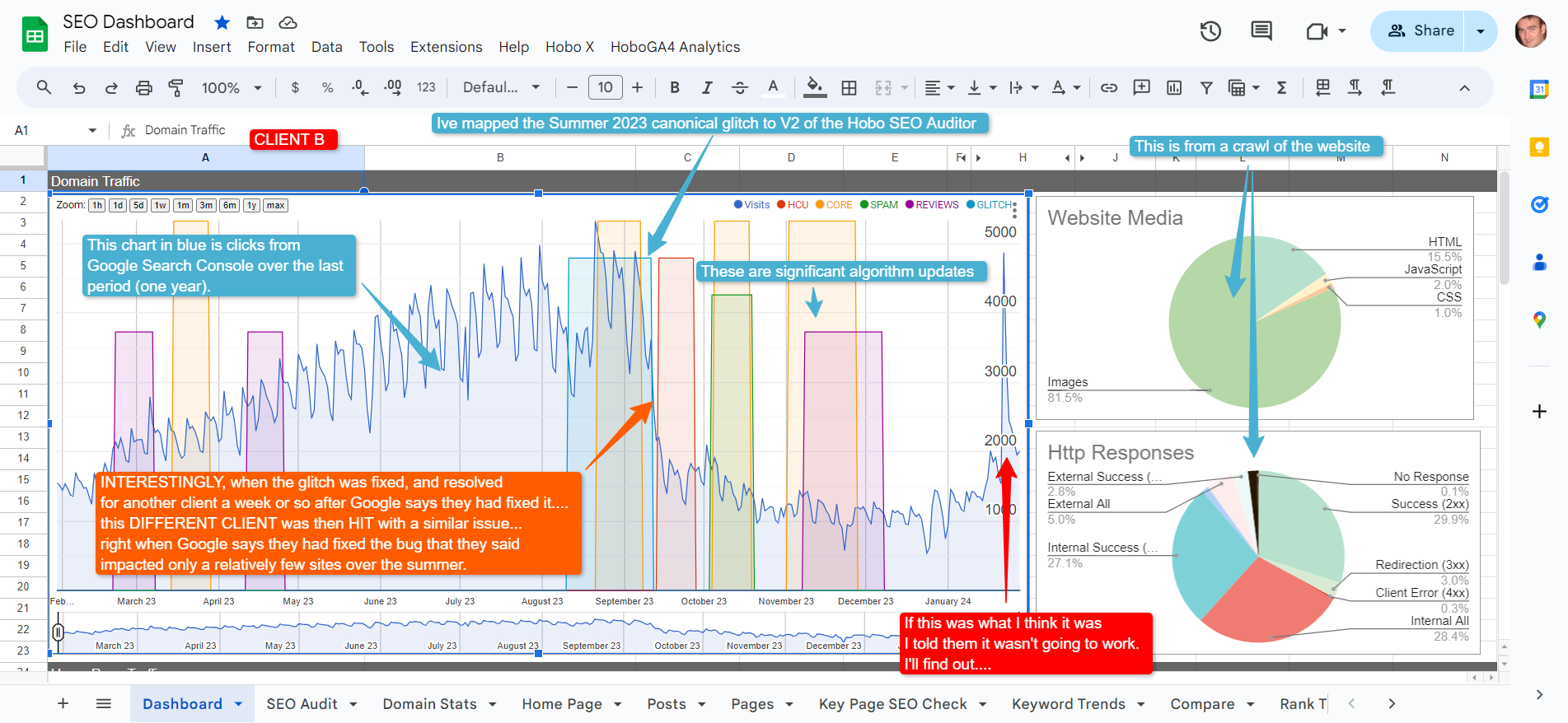Get 50% OFF Hobo SEO Dashboard
SEO Dashboard is the quickest way to accurately audit your website SEO, track your website performance and manage your SEO project.
The Hobo SEO Dashboard in Google Sheets features:
- Autonomous SEO task prioritization.
- Private and secure reporting
- Client emailing system.
- No ongoing costs.
- Lifetime access for early birds.
Watch this video for a deep dive:
SEO Audit Reporting
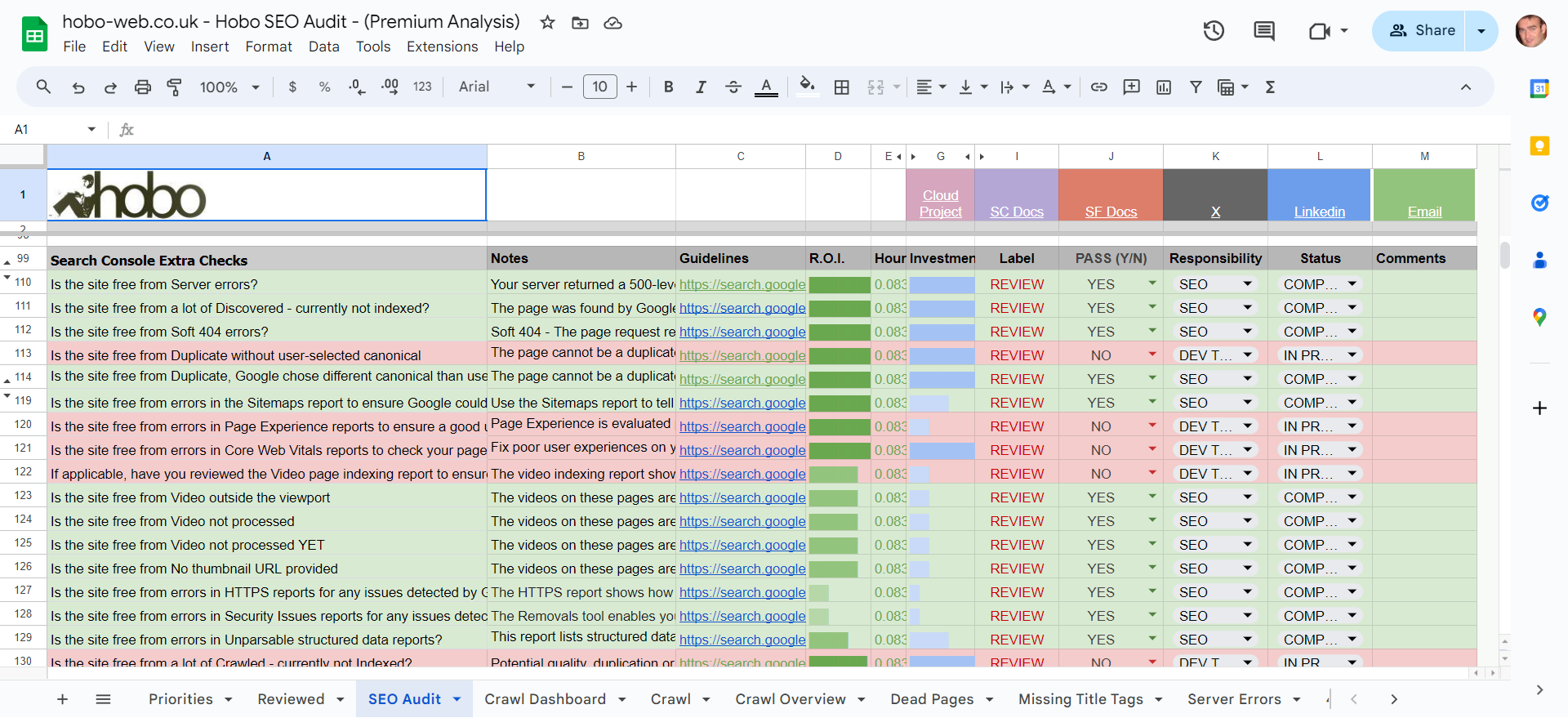
For SEO consultants and web development managers, the SEO Audit tab in the Hobo SEO Dashboard is designed to streamline and simplify your SEO workflow.
The tab is powered by the Hobo SEO Checklist system, designed to clarify SEO processes and keep you on track throughout your project lifetime.
Here’s how the SEO Audit tab in Hobo SEO Dashboard can transform your SEO processes:
- Centralised Project Management: The SEO Audit tab acts as your command centre. This is the central checklist for your SEO project to keep track of everything.
- Track Tasks and Completion: The tab lets you check off your SEO projects’ progress, marking tasks as complete as you go. This keeps everything organised and ensures that no crucial task is overlooked.
- Team Collaboration: If you’re managing a team, the SEO Audit tab offers features for task assignment and delegation. This ensures smooth collaboration and efficient distribution of work across your team.
If using Screaming Frog to crawl your website, some of your SEO audit tab will be pre-populated with Screaming Frog’s findings.
This is a checklist…. that checks itself.
NOTE: You perform manual SEO audits on the client version of your dashboard, not your central dashboard.
The Importance of Manual Review
A manual review remains critical for a thorough SEO audit.
Automation can’t fully capture the nuances of these key SEO elements:
- Content Quality: Evaluating the relevance, originality, and readability of your content requires human judgement.
- E-E-A-T (Expertise, Authoritativeness, Trustworthiness): These qualities are crucial for building trust with Google and users. Assessing E-E-A-T requires manual evaluation of factors like author credentials, content accuracy, and website reputation.
- User Experience: Tools can measure some aspects of user experience, but elements like navigation, page speed, and overall usability need human insight.
- Website Promotion: Identifying the most effective and ethical promotional strategies requires a deep understanding of your audience and the SEO landscape, something automation alone can’t provide.
- Spam Analysis: Detecting and addressing issues like doorway pages, sneaky redirects, and user-generated spam necessitates a careful manual review.
- Business-Specific Considerations: Every business has unique SEO needs. Tailoring your SEO strategy to fit your business goals and audience requires human expertise that goes beyond automated analysis.
The combination of the SEO Audit tab, the Hobo SEO Checklist, the Search Console, Analytics and Screaming Frog creates a powerful system for managing your SEO.
While these tools automate much of the process, human expertise is essential for a comprehensive and effective SEO audit.
Domain Stats Reporting
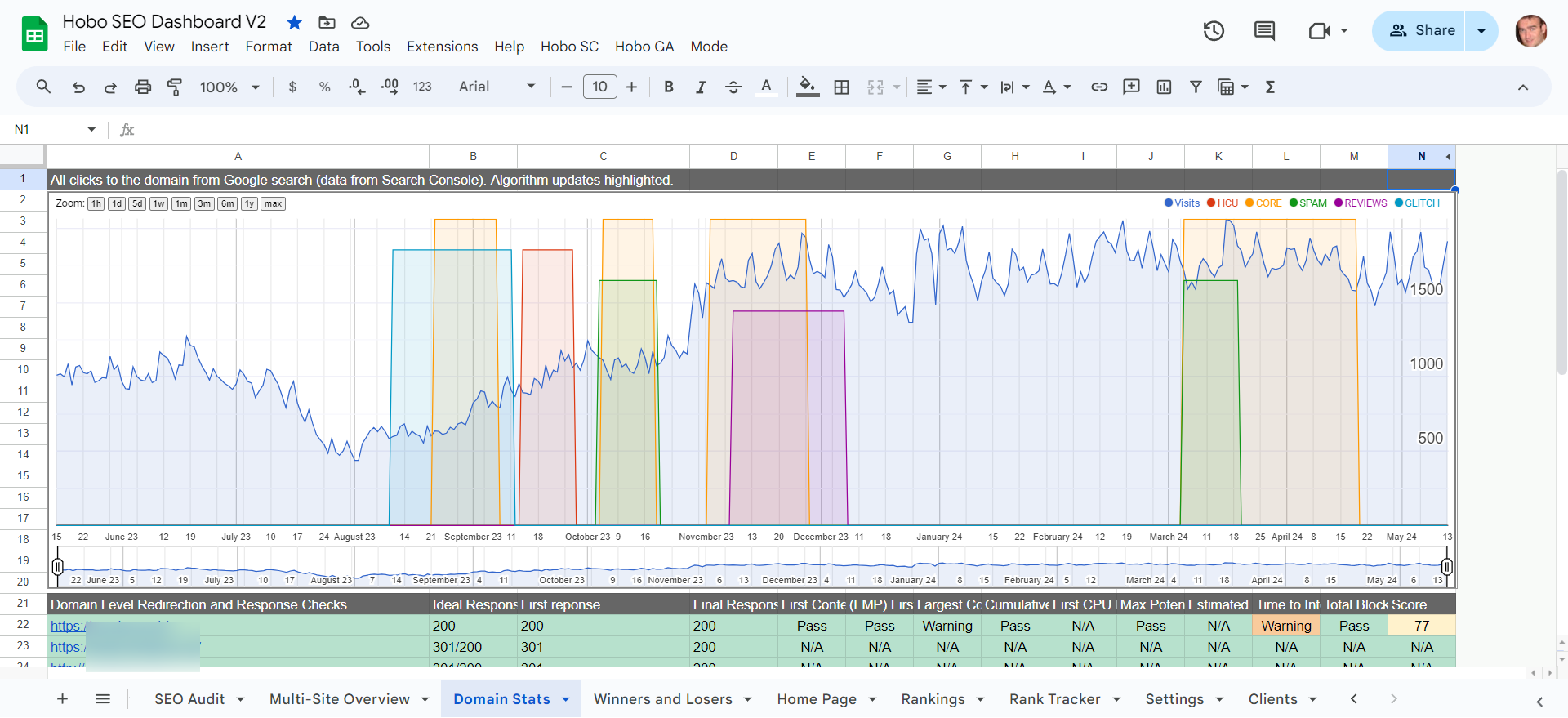
Winners and Losers reports on pages and keywords
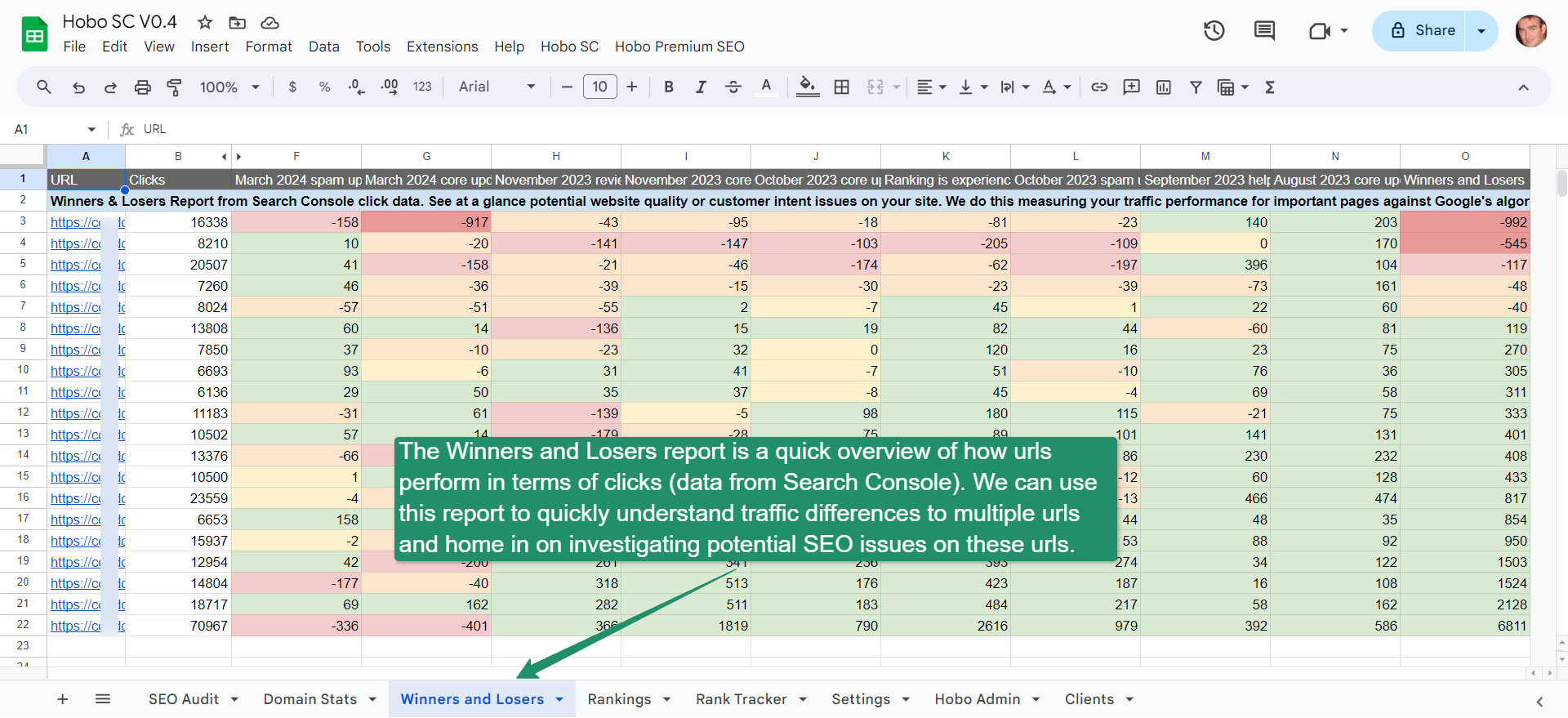
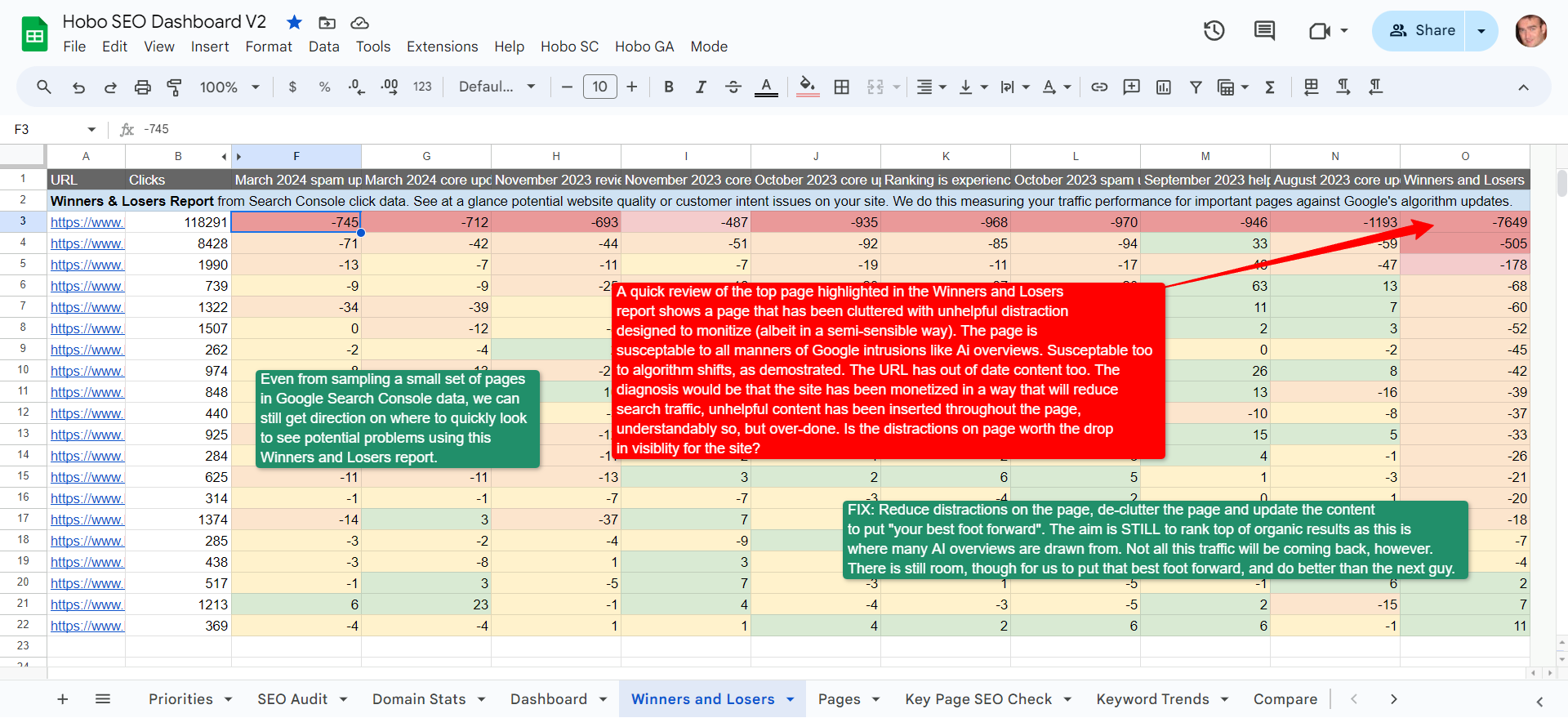
The Google Search Console Winners and Losers URLs Report in the Hobo SEO Dashboard provides a unique view of your website.
With it, you can easily see your website’s top-performing and worst-performing pages, allowing you to quickly take action to prioritize improvement.
This insightful report, seamlessly integrated with the Hobo SEO Dashboard, lets you unlock the secrets of your website’s search engine rankings with real-time tracking, algorithm impact analysis, and actionable insights.
Google Search Console Winners and Losers URLs Reports are based on your own Search Console data.
Say goodbye to tedious manual reporting and hello to automated, client-ready reports that showcase your website’s successes and pinpoint areas for optimization.
The Winners and Losers reports are designed to help you prioritize which pages on your site to focus on improving.
Rank tracking and analysis
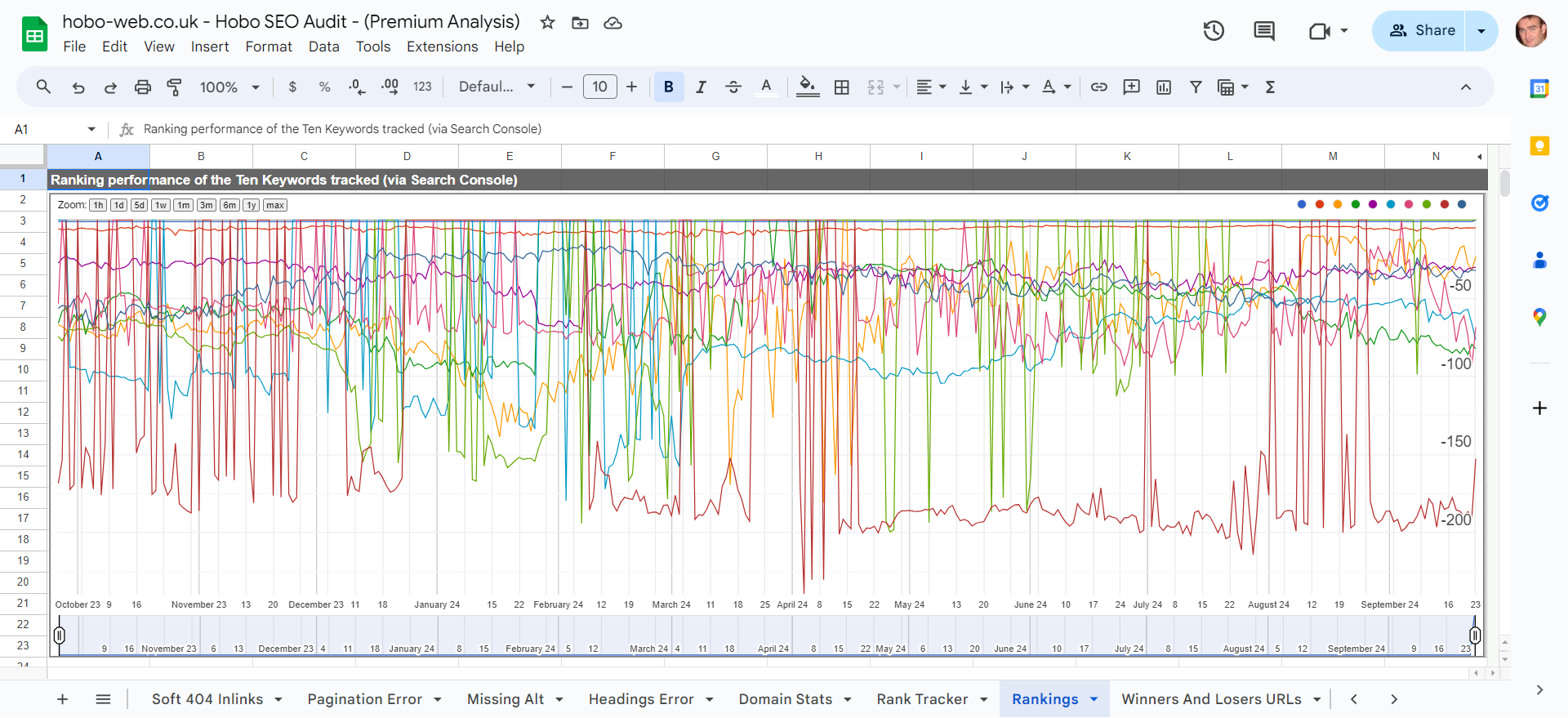
![]()
Export, store and track keywords
Google permits you to export thousands of keywords you feature for (from which you get clicks or appear – called impressions).
This is where any professional keyword research project starts.
Hobo SEO Dashboard exports and stores all your keywords in your Keyword Bank sheet in Google Sheets.
With it, you can start to determine if there is a better configuration for optimising the site for specific keywords.
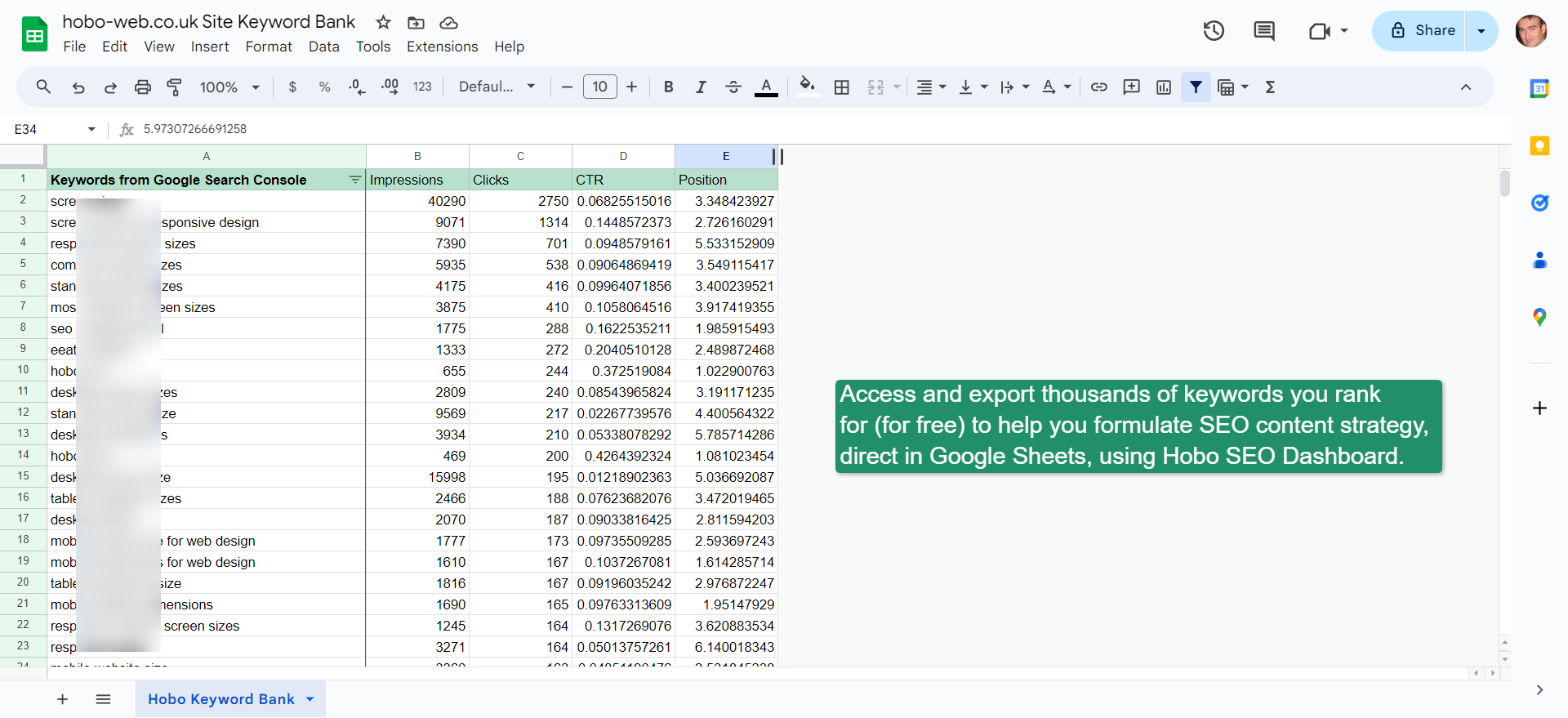
Track Google algorithm impacts
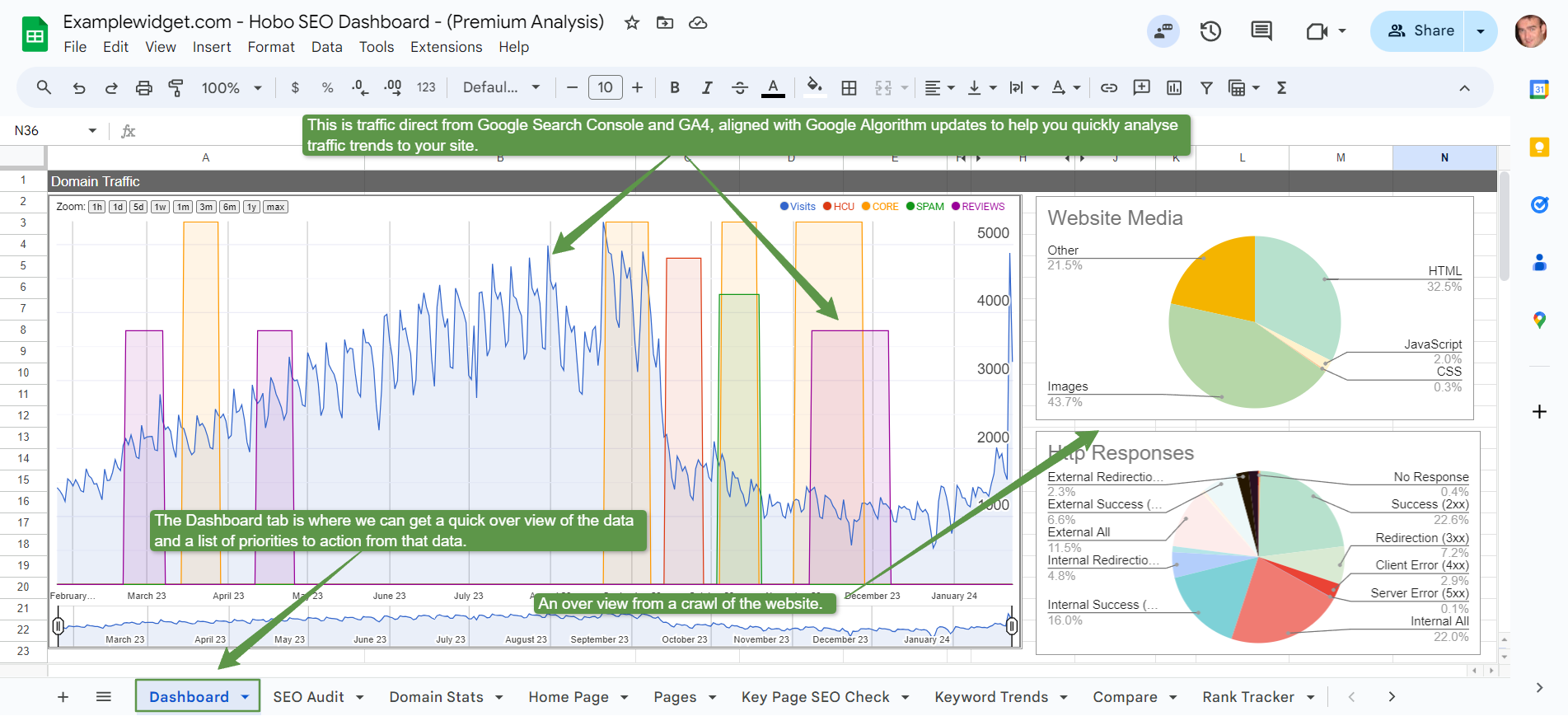
Track technical SEO priorities on your website
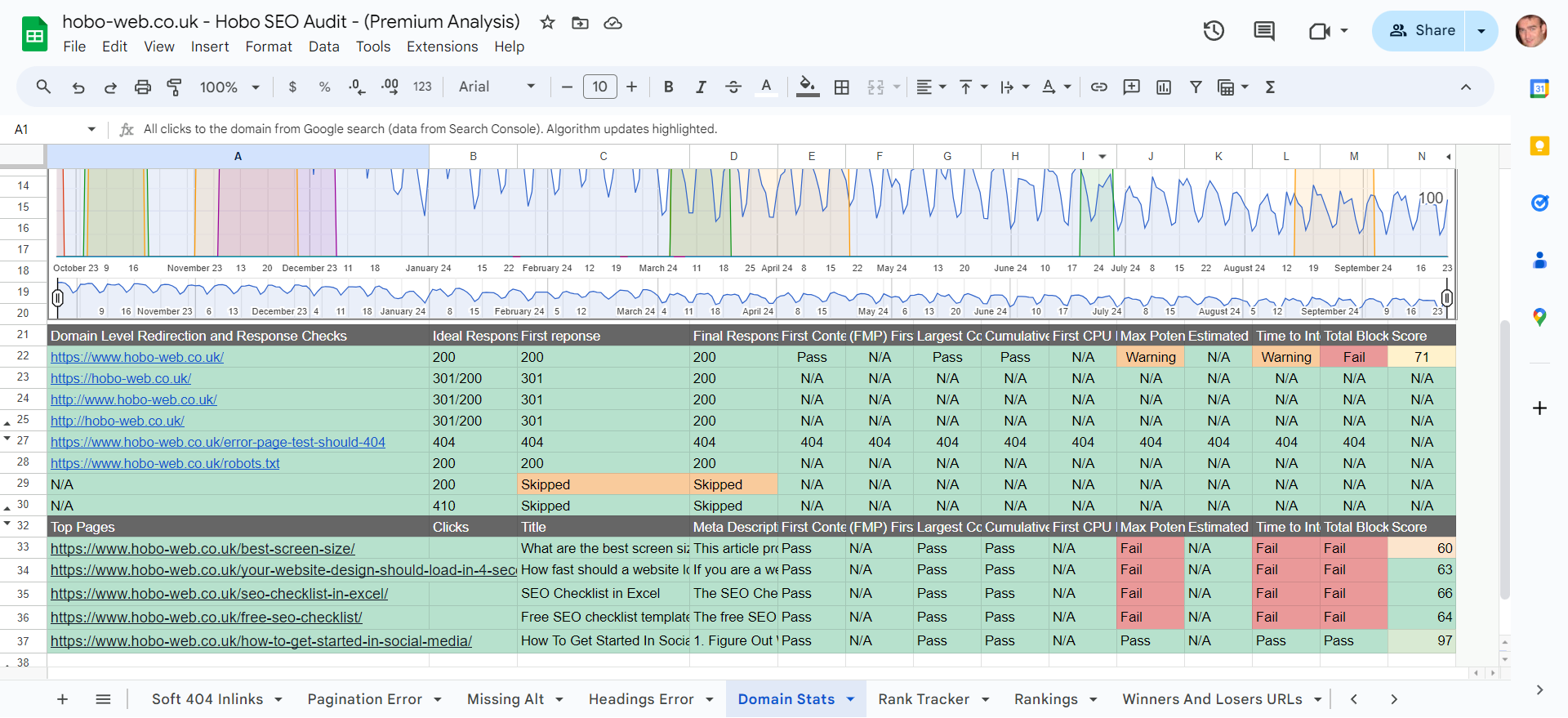
Autonomous crawl reporting for multiple clients using Screaming Frog
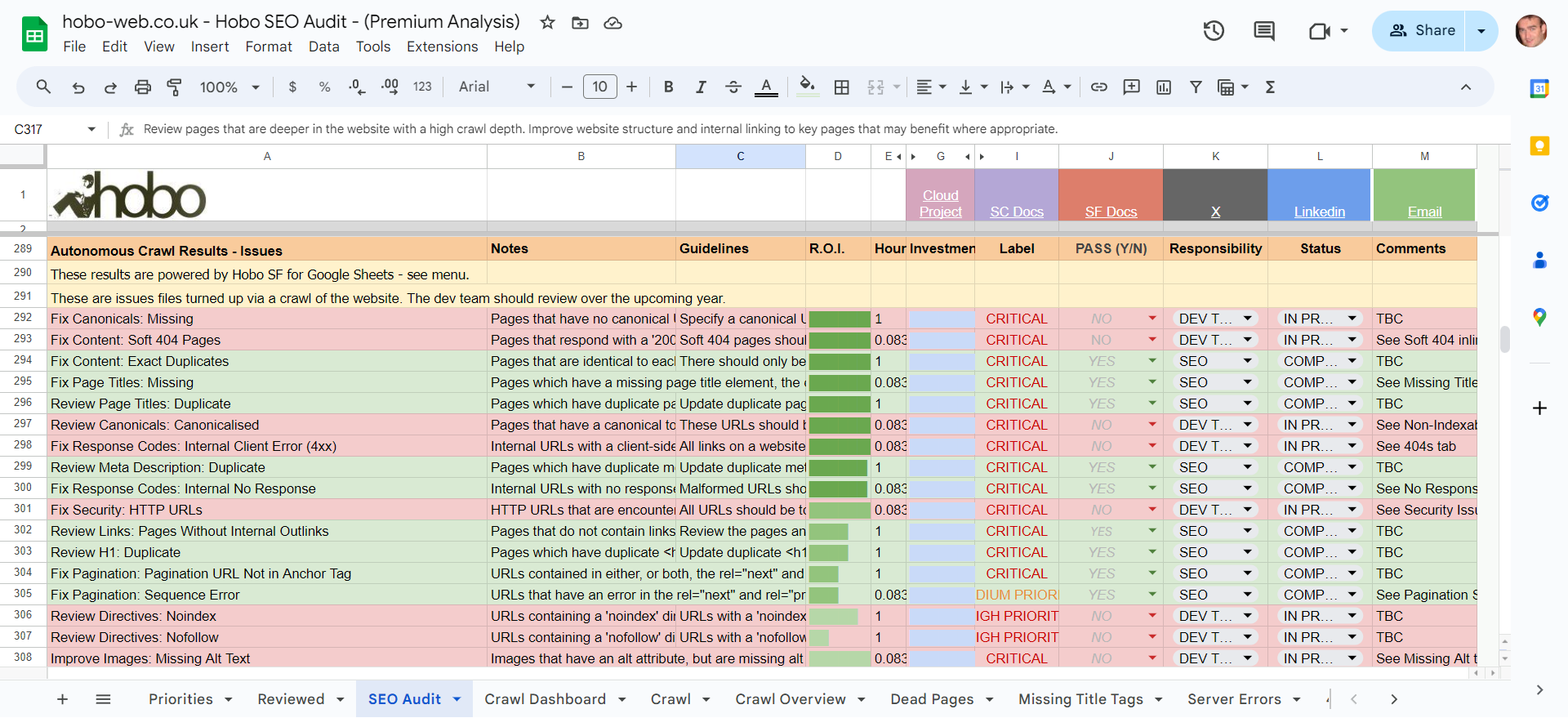
Crawl Error reporting and prioritisation
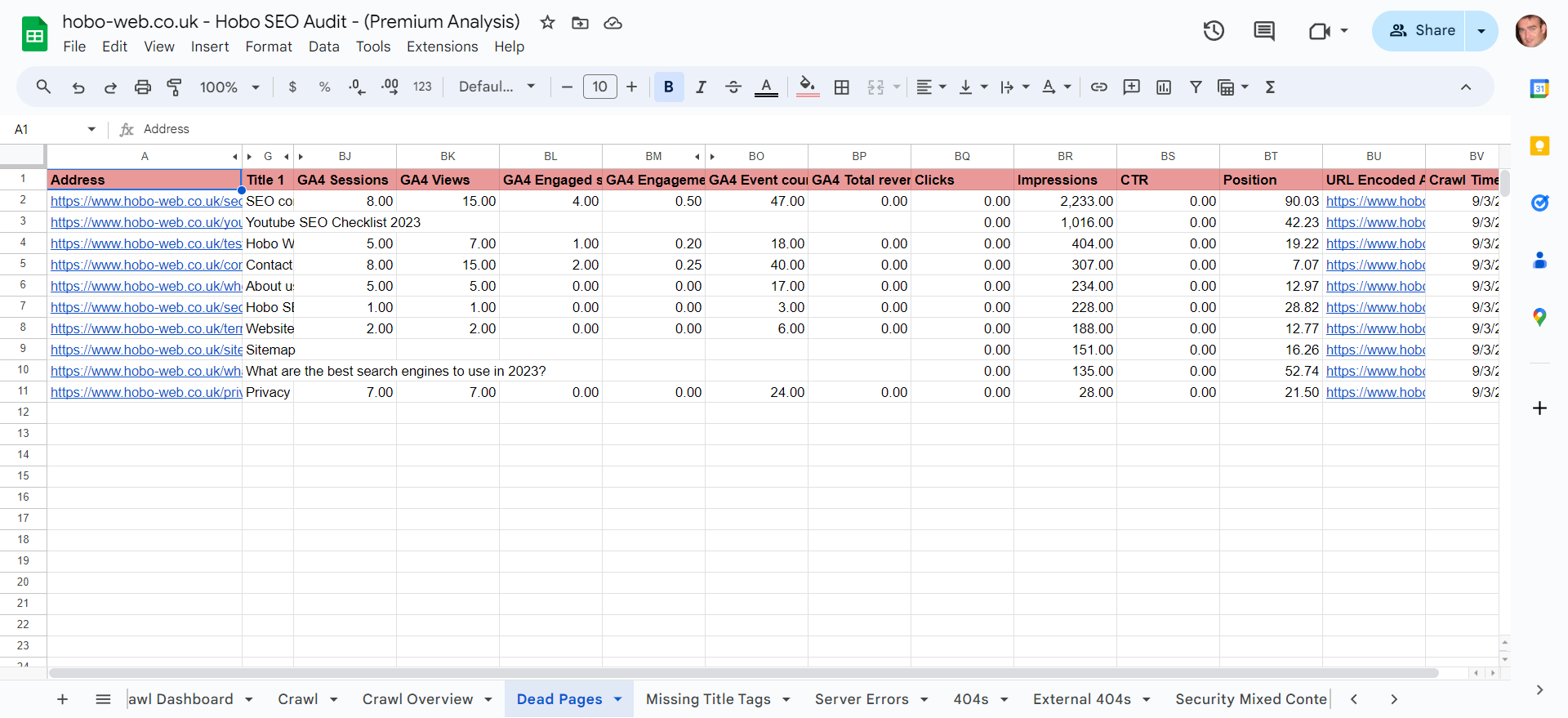
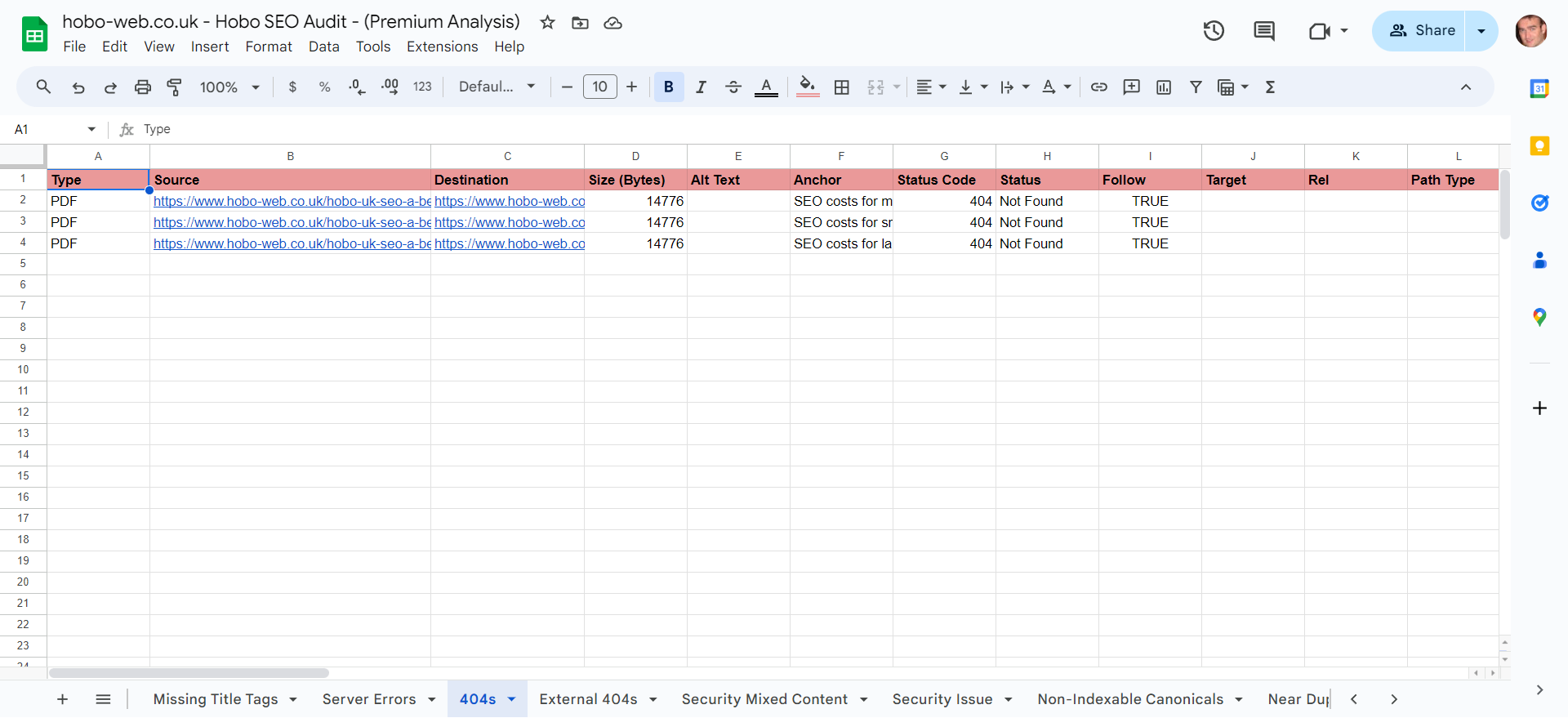
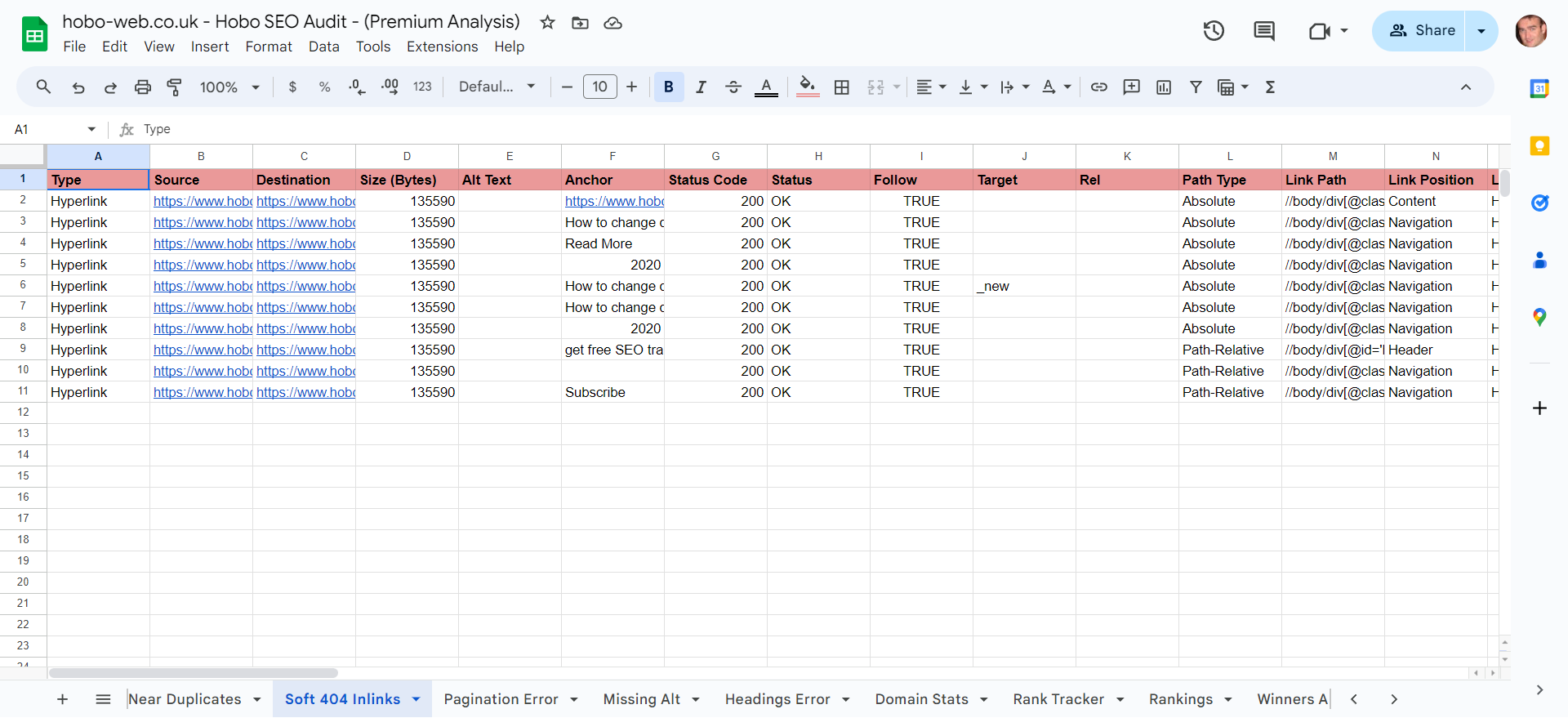
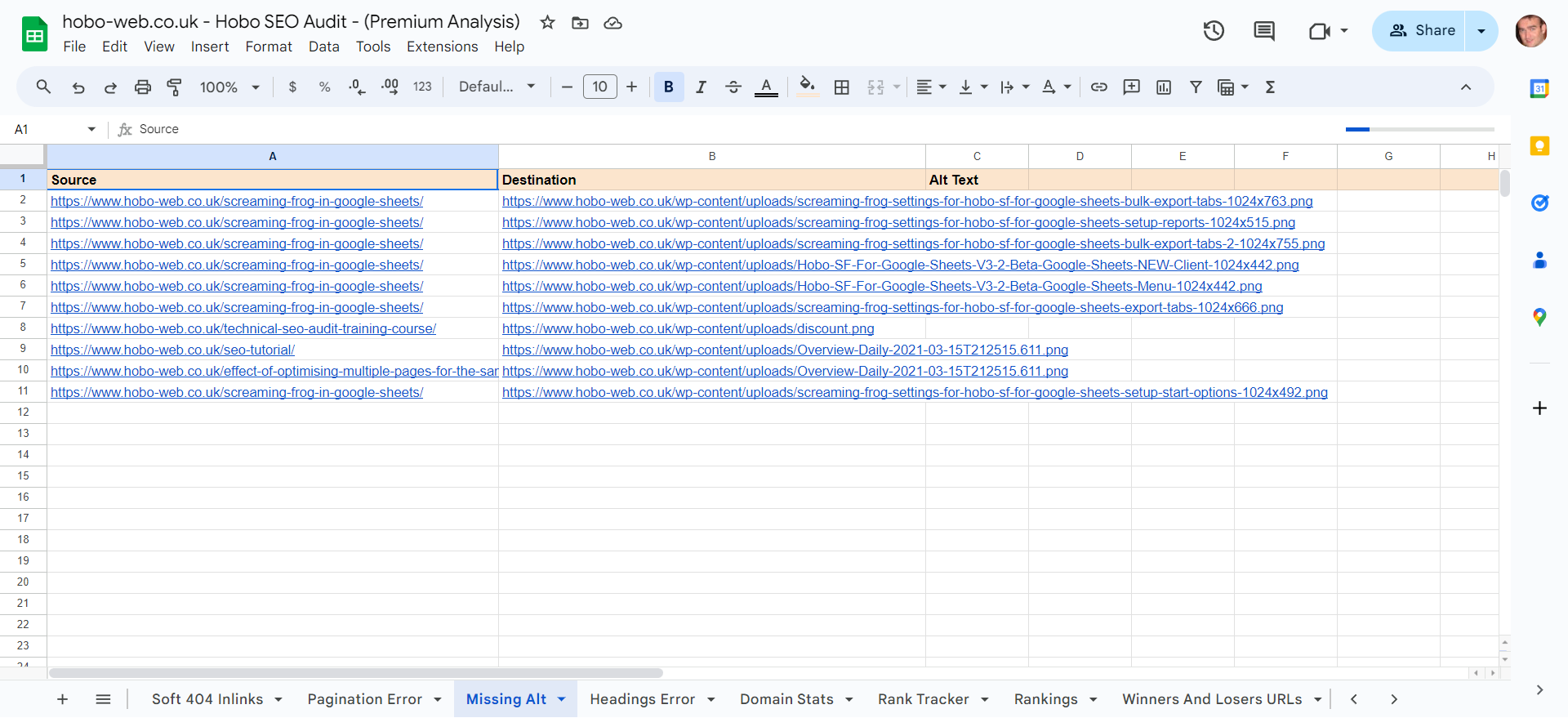
Crawl Stats Overview
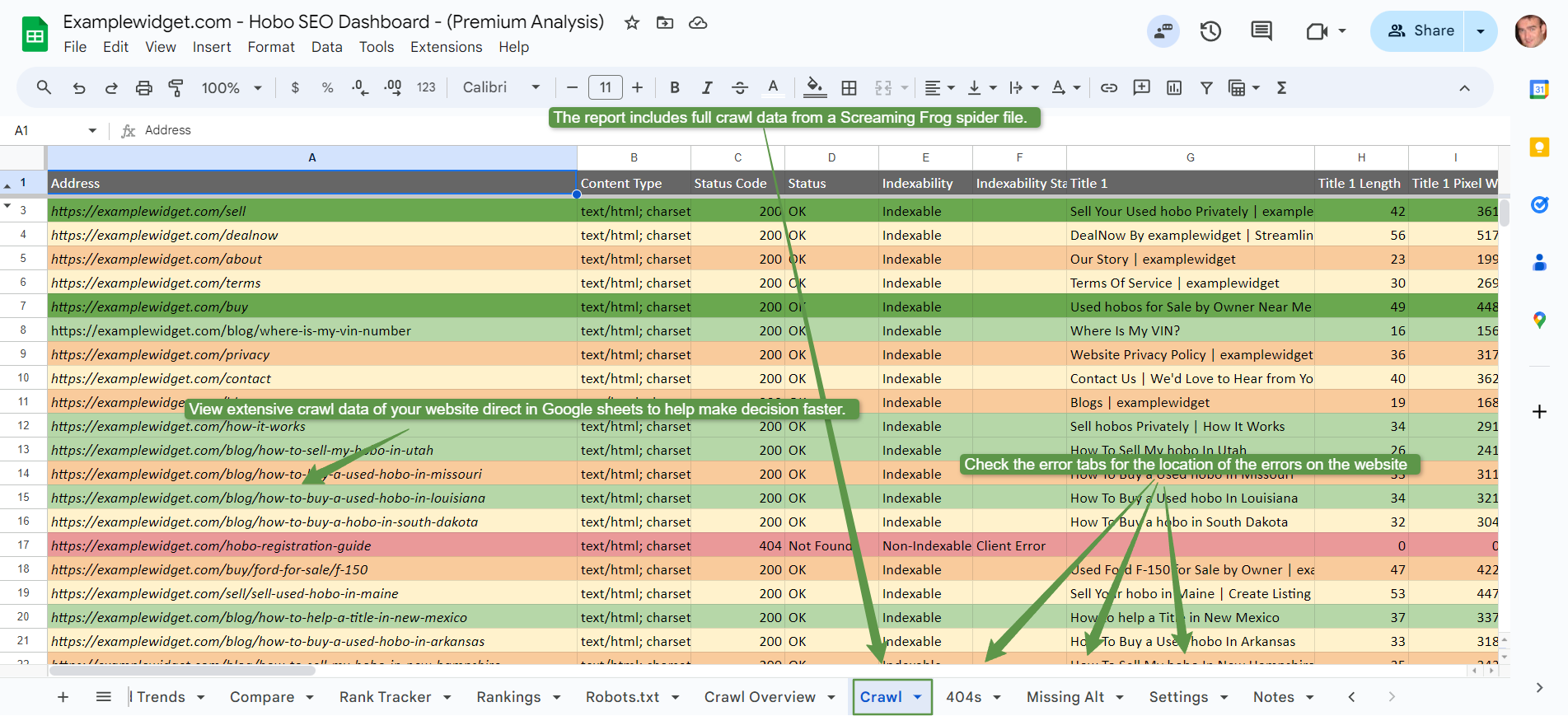
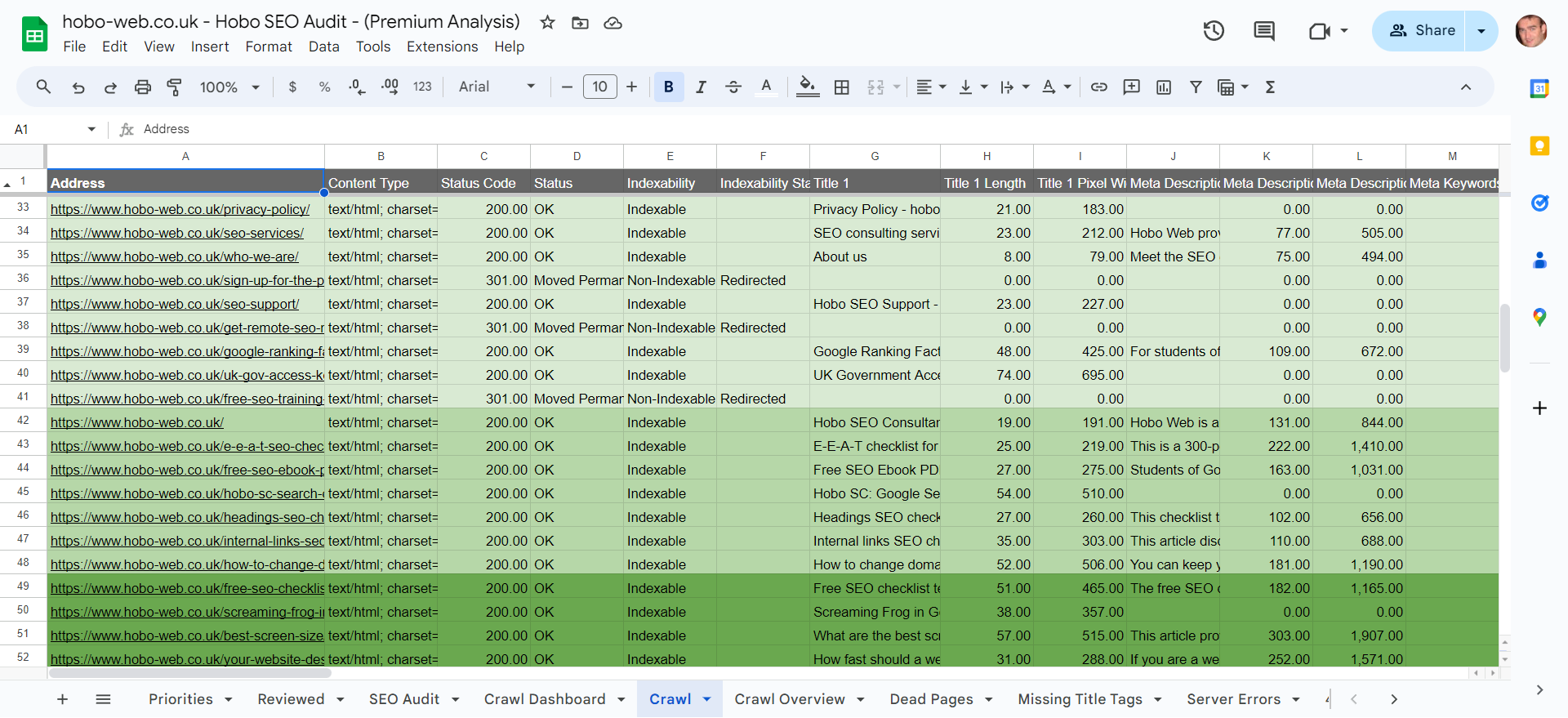
Crawl insights for your website
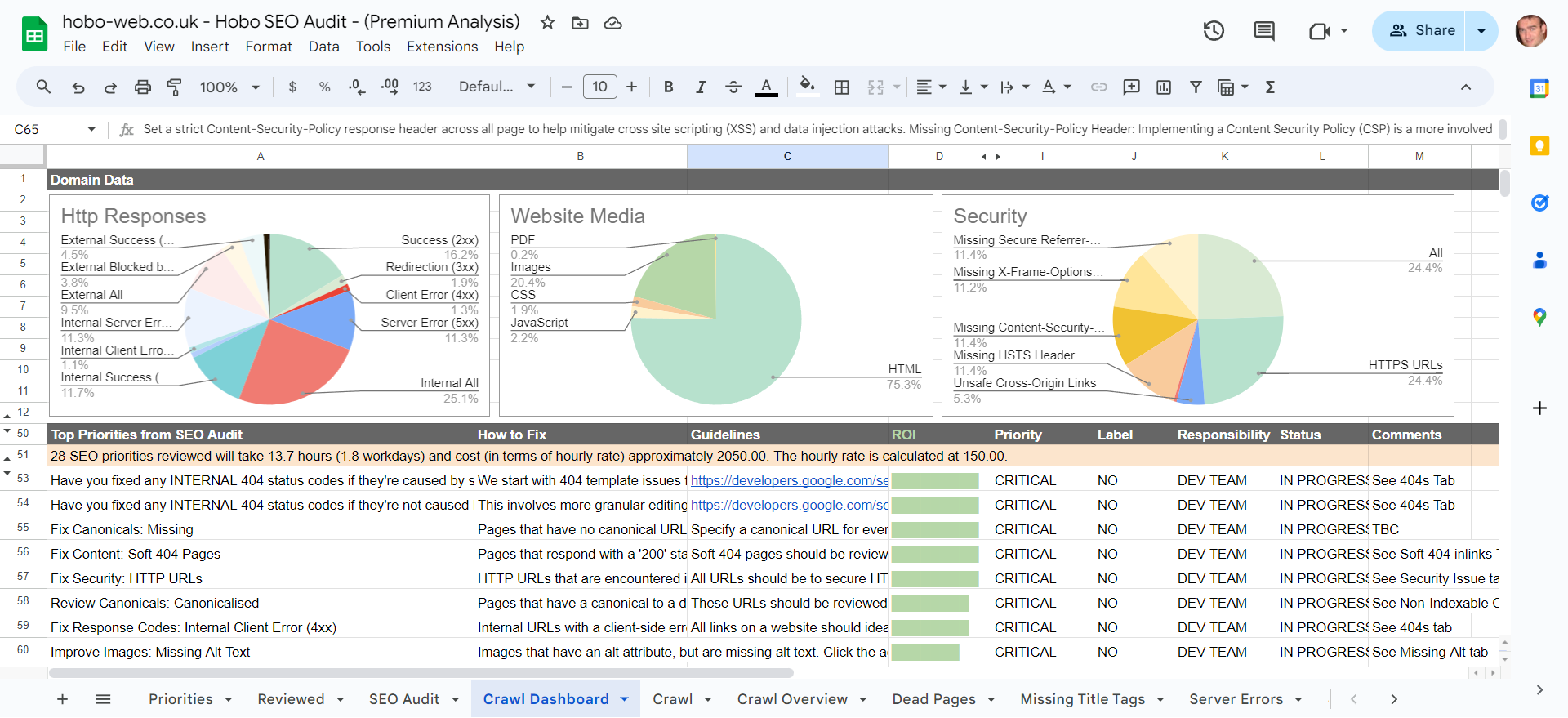
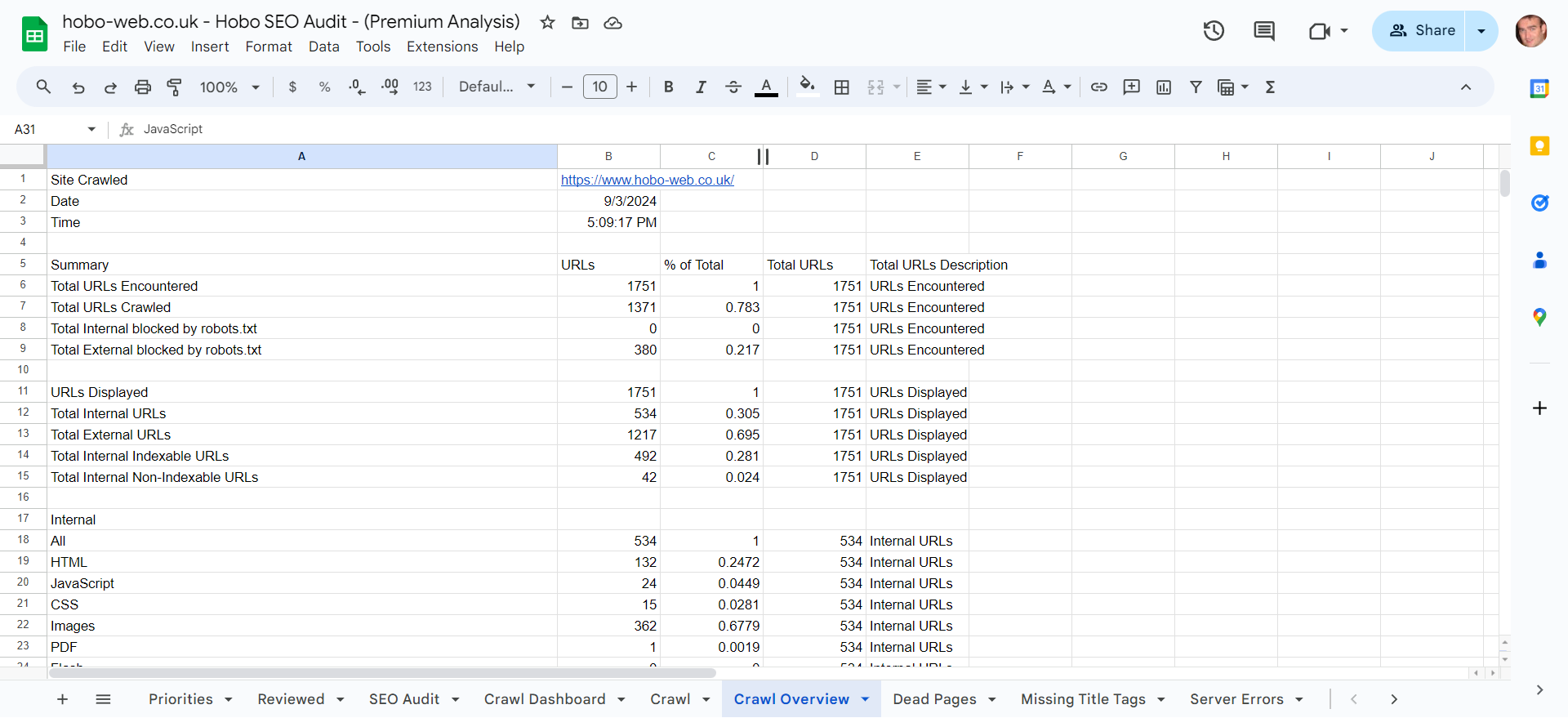
Page indexation checker
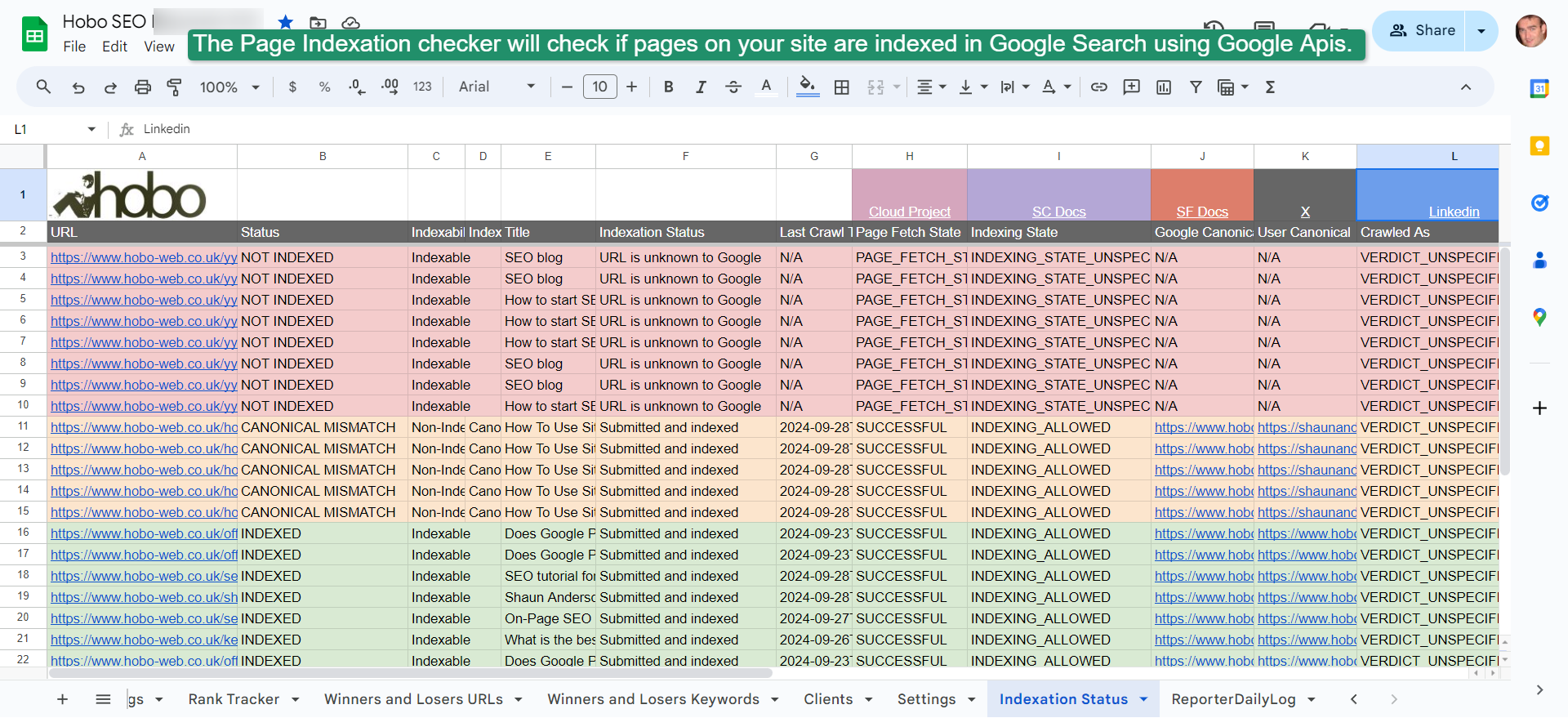
Website performance testing including core web vital auditing
Backlinks analysis reporting
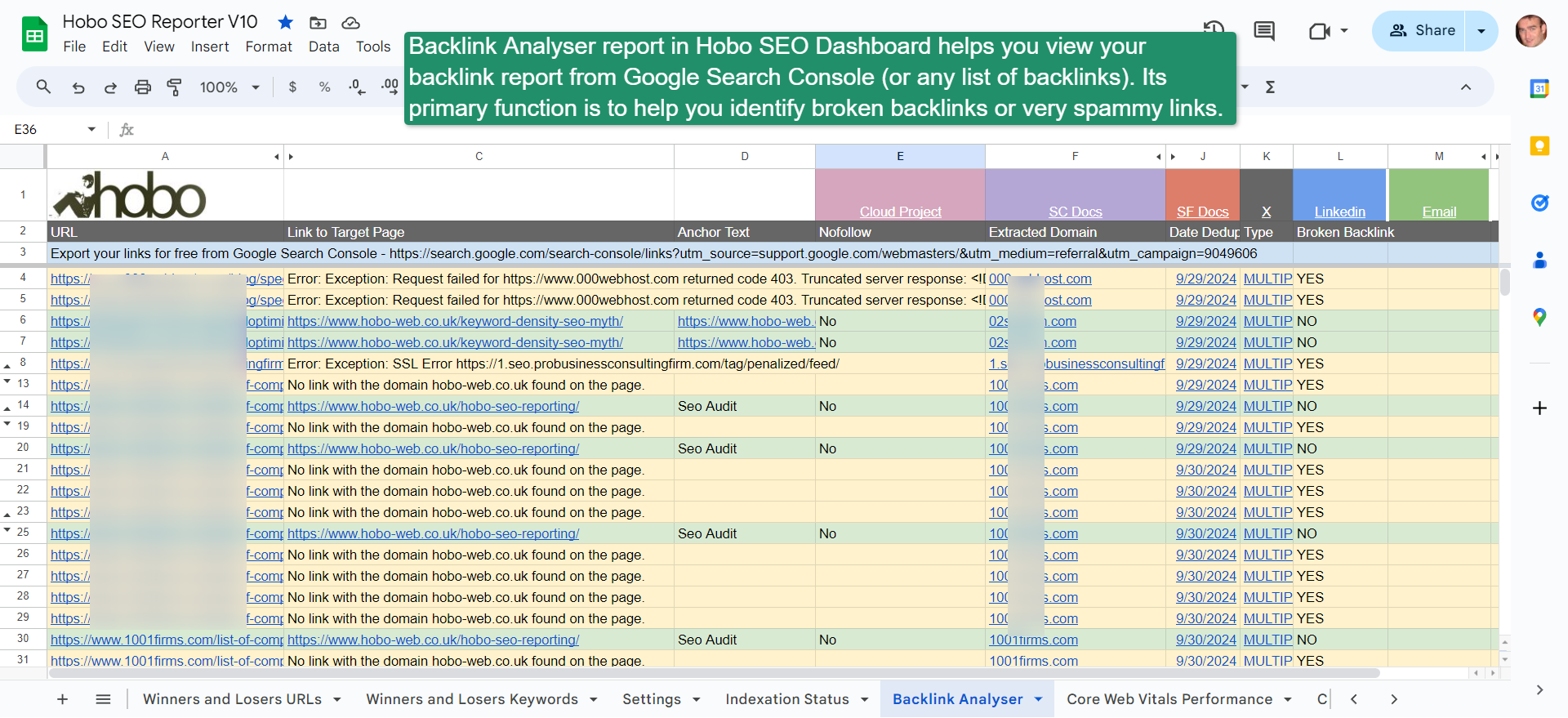
SEO Project priorities
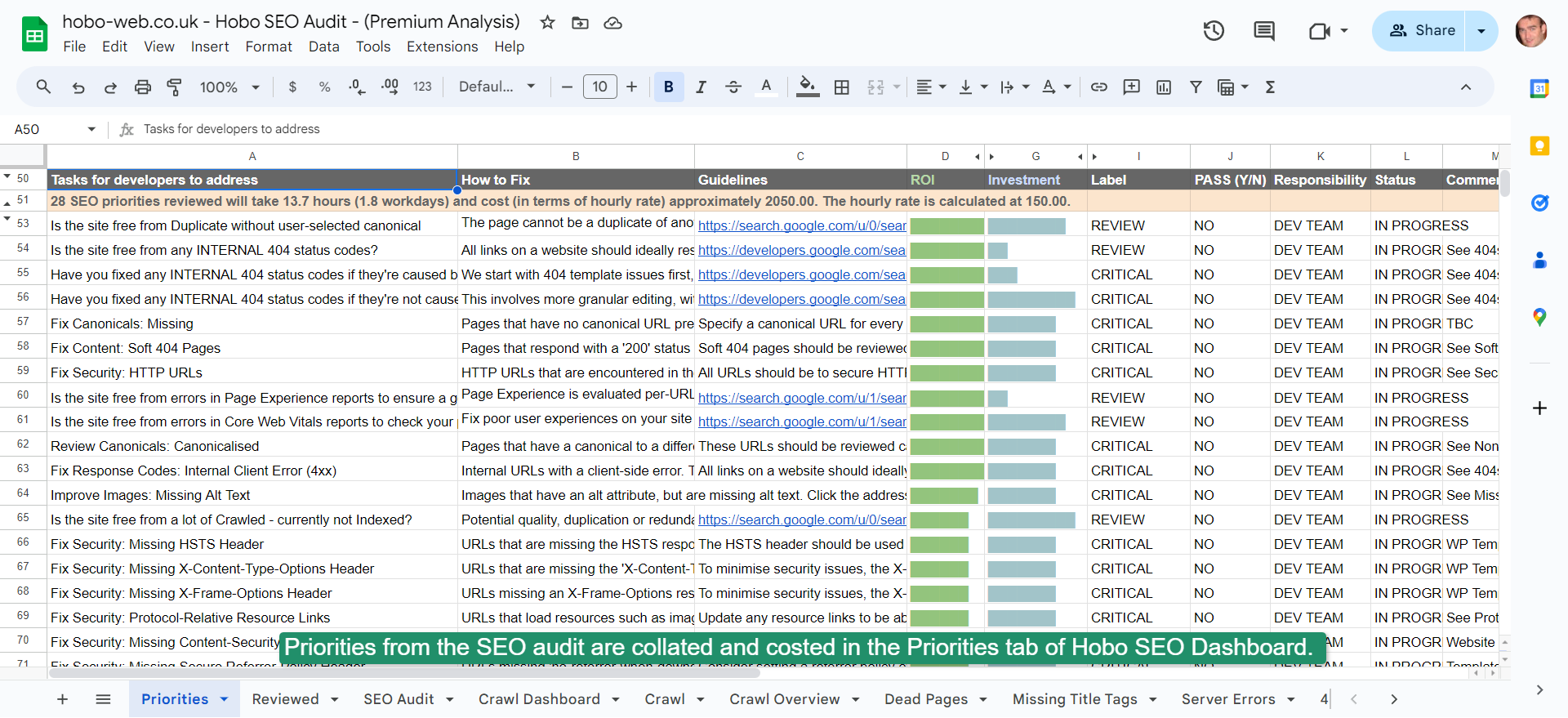
Analyse Any site
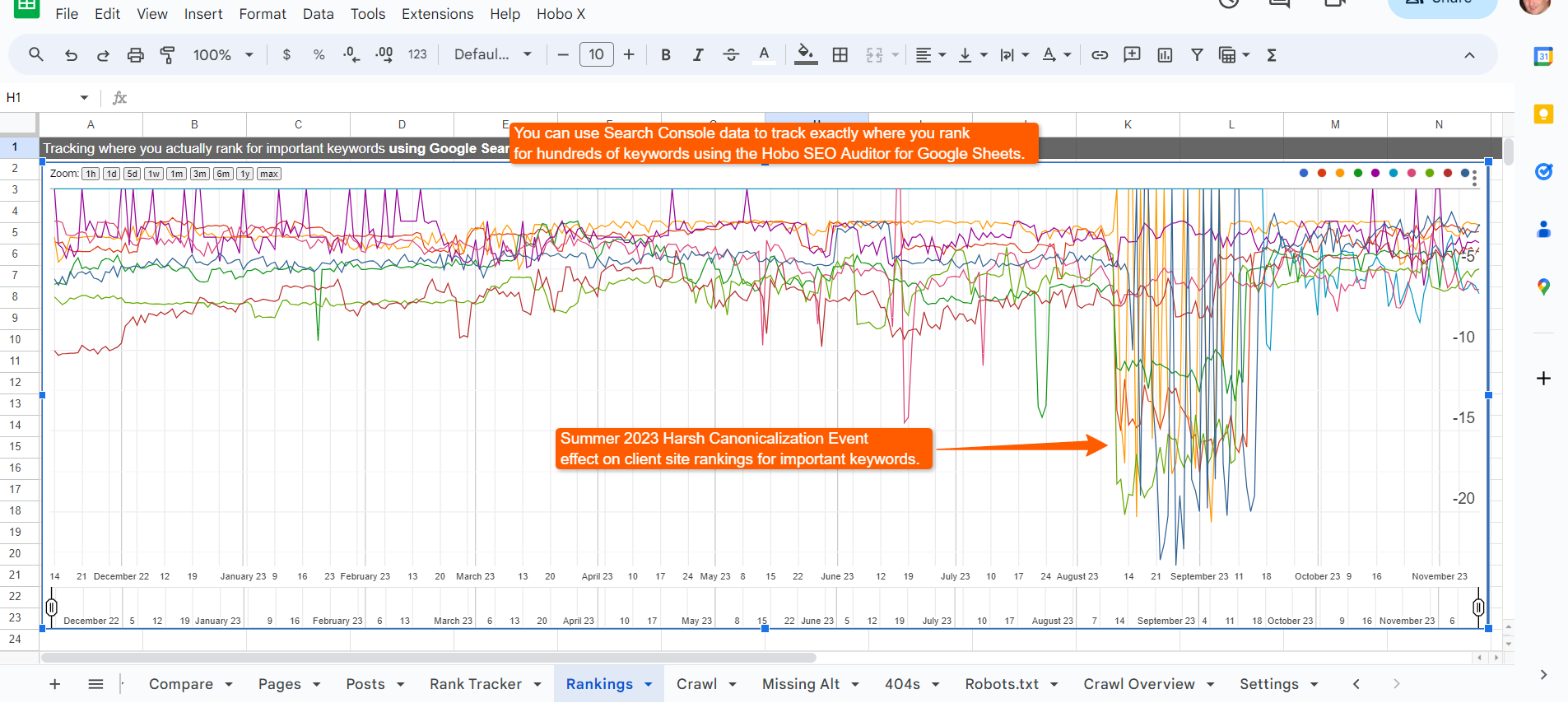
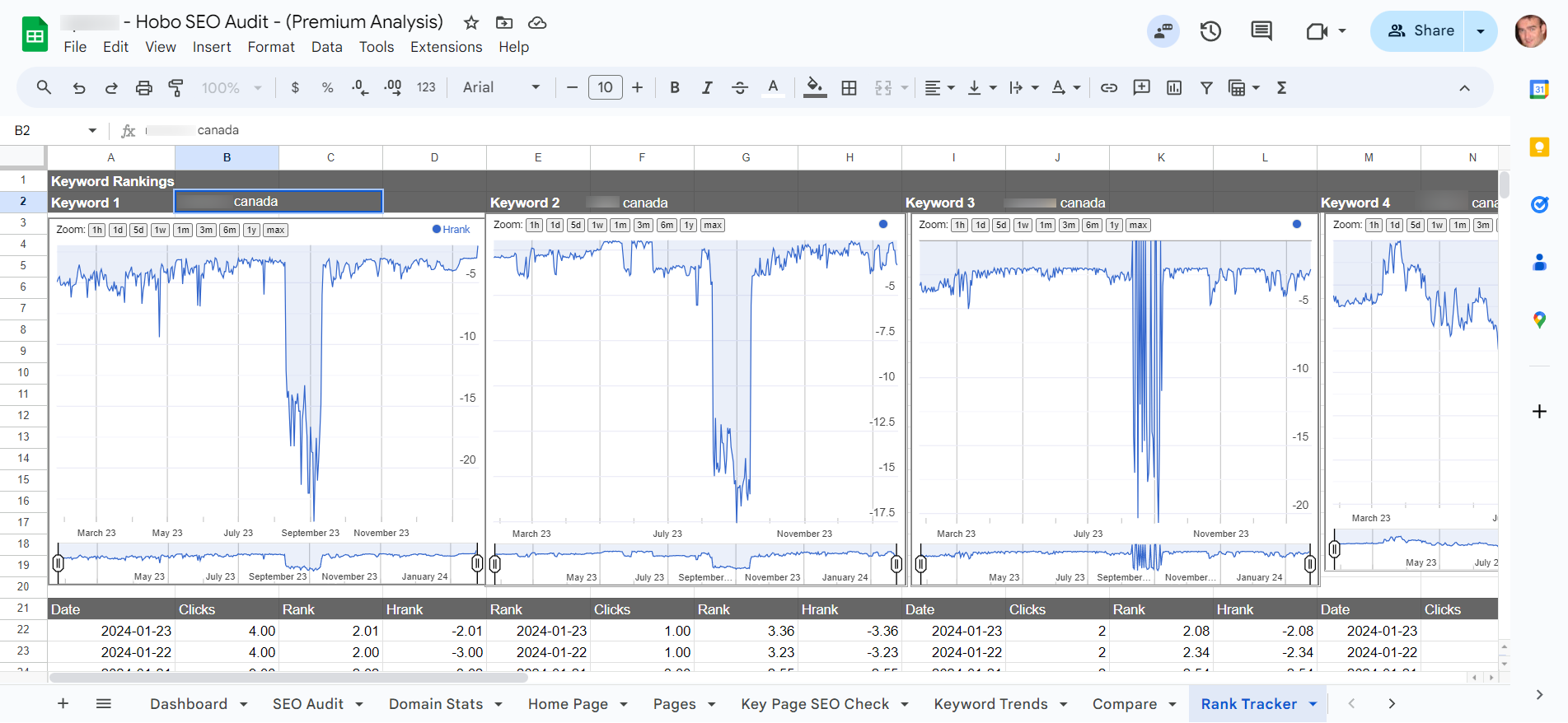
Unique Reports
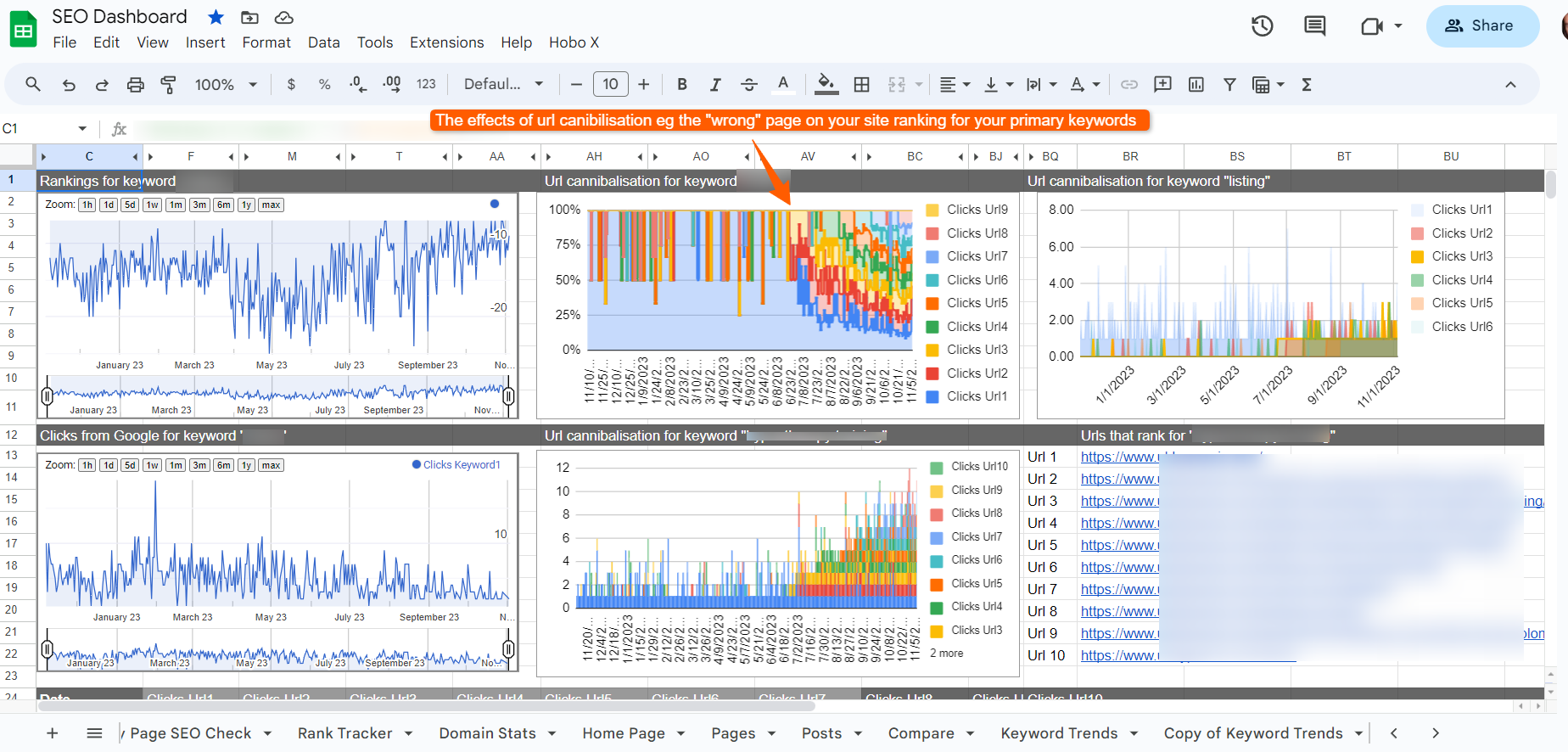
Unlimited Clients with No Subscription fees and Lifetime Access.
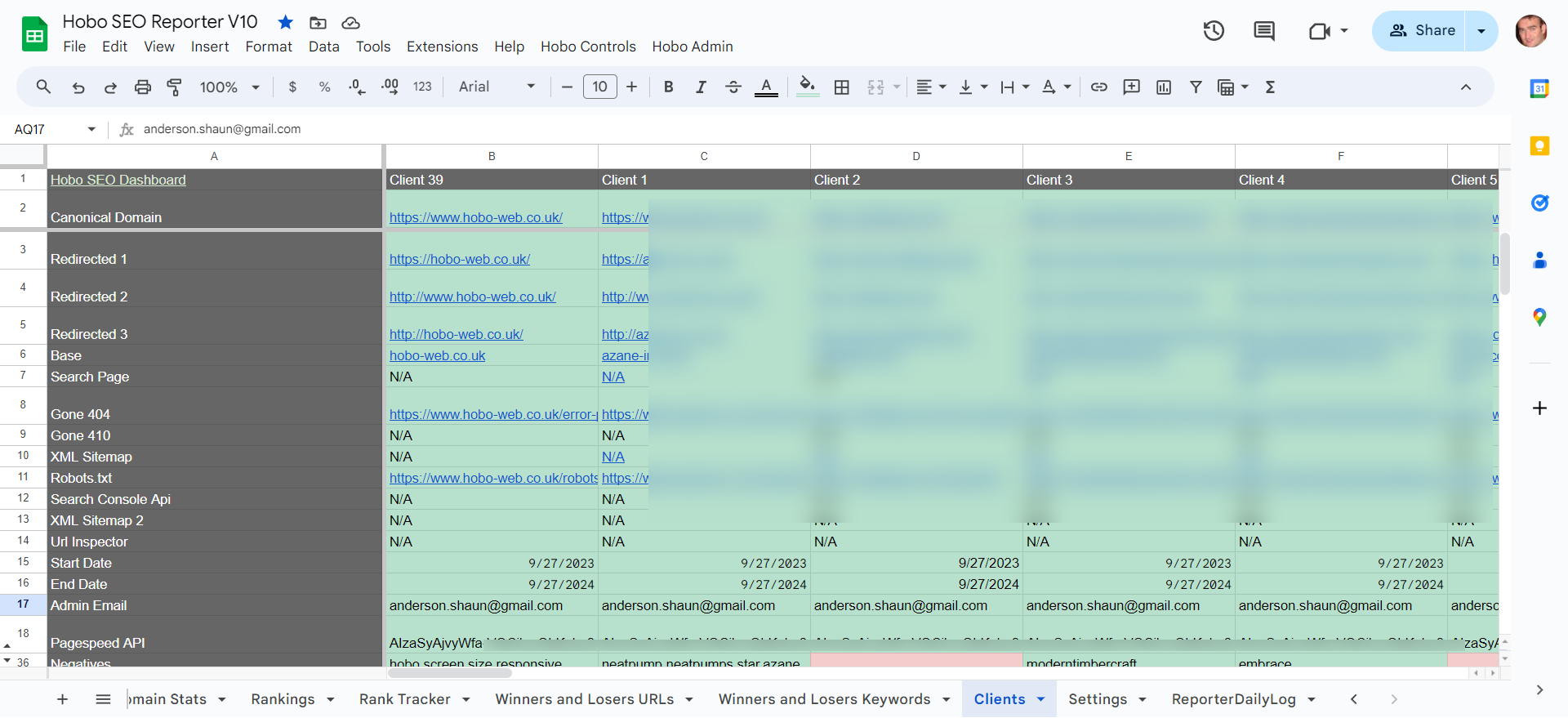
Hobo SEO Dashboard is a tool that helps marketers, SEOs and website developers explore and analyse Search Console data on any website directly in Google Sheets.
It will autonomously run regular reports on every client in your Search Console to a schedule you set.
When set up, you can rely on it to publish and update SEO audit reports for every client.
There is no limit to the number of clients you can process; it is only Google’s limit.
How to select and navigate clients
How to run winners and losers reports for keywords and URLs
Publish SEO Audit reports
Hobo SEO Dashboard FAQ
What is Hobo SEO Dashboard?
The Hobo SEO Dashboard in Google Sheets was created by Shaun Anderson, also known as Hobo. Hobo SEO Dashboard is a tool in Google Sheets that helps marketers, SEOs, and website developers audit any website. The dashboard will automatically generate regular SEO audit reports on a schedule set by the user.
Hobo SEO Dashboard uses Screaming Frog data to automate SEO analysis in Google Sheets. Screaming Frog is a website crawler that needs to be purchased separately. Hobo SEO Dashboard was designed to make life easier by automating professional SEO audit reporting.
What are some of the key benefits of Hobo SEO Dashboard?
Hobo SEO Dashboard was developed to save time and money by automating the process of SEO audits and reporting. The dashboard offers a variety of time-saving and organizational benefits. Some of the key benefits of using Hobo SEO Dashboard include:
- Time Saver – Identifies website development priorities in minutes.
- Time Saver – Manages, stores, and collates Screaming Frog crawl files saved to Google Drive by Screaming Frog Scheduler in minutes.
- Time Saver – Tidies Screaming Frog files in Google Drive, moving used files to the Google Drive trash for 30 days – so restorable, too.
- Time Saver – Loads clients to a schedule set by the user.
- Time Saver – Built-in checks to make sure the user is sending clients the correct report.
- Organizer – One report sheet is continually updated for the client report.
- Time Saver – Emails the user and clients an SEO Audit based on Screaming Frog crawl data to a schedule set by the user.
- Time Saver – Performs an automatic check against Screaming Frog data and a Hobo Premium SEO Checklist.
- Secure – Automatic versioning Backup, Sharing, Access Privileges, and Security built-in handled by Google.
- Library Based (App Script).
What are some of the key features of Hobo SEO Dashboard?
Hobo SEO Dashboard was developed with a variety of features to automate the SEO auditing and reporting process. Some of the key features of the dashboard include:
- Retrieving and Processing Specific Files from Google Drive – Finds and processes documents from Google Drive for SEO review.
- Identifying Underperforming Pages – Highlights pages lacking engagement to signal performance issues.
- Searching for New Missing Link Errors – Detects recent 404 errors for correction.
- Finding New Server Error Instances – Identifies fresh server (500) errors affecting page display.
- Coordinating SEO Analysis Process – Manages a thorough SEO audit for site visibility improvement.
- Checking for External Broken Links – Documents broken inbound links from other websites.
- Identifying Images Without Descriptions – Finds images missing alt text for SEO and accessibility.
- Scanning for Potential Security Risks – Looks for site vulnerabilities compromising security or trust.
- Looking for Pages Missing Main Headings – Searches for pages without H1 tags, essential for SEO.
- Detecting Errors in Page Numbering Sequence – Corrects sequencing errors in page navigation.
- Identifying Errors in Navigation Links – Fixes navigational link issues for better site usability.
- Looking for Mixed Content Security Issues – Identifies secure/insecure content mix risking security.
- Finding Pages Without Titles – Pinpoints pages missing titles, crucial for search engine listing.
- Checking for Non-Searchable Reference Links – Ensures canonical links are searchable by engines.
- Identifying URL Issues with Spaces – Detects space issues in URLs causing broken links.
- Scanning for Unsecure Forms – Highlights forms with security risks.
- Looking for Mobile Page Linking Issues – Identifies indexing issues with mobile page links.
- Identifying Internal Links with No Response – Finds dead internal links affecting navigation.
- Checking for Unsafe Links Between Websites – Ensures external links are secure.
- Detecting Soft Error Links Within the Site – Identifies internal soft 404 errors.
- Finding Pages with Access Blocked to Content – Searches for pages with blocked content access.
- Identifying Redirects Within the Site – Looks for unnecessary internal redirects.
- Searching for Redirect Chains Within the Site – Identifies and corrects redirect chains.
- Looking for Non-Secure External Links – Checks external links for security issues.
- Analyzing for Nearly Identical Content – Searches for duplicate content affecting SEO.
- Identifying Pages Lacking Incoming Links – Finds pages without internal linking.
- Inspecting for Pagination Issues – Checks for pagination errors affecting indexing.
- Cleans and Organizes Google Drive – Manages space by moving used files to trash.
- Adheres to Personal Gmail Account Limits – Ensures operation within Google’s script runtime limits.
- No Limit on Client Sites Handling – Manages SEO tasks for any number of client sites.
- Schedules and Emails Client Reports – Automates reporting to clients on a schedule.
- Automatically Loads the Next Client – Moves to the next client seamlessly after task completion.
- Runs Reports According to Schedule – Automates report generation and execution.
- Uses the Cache at All Times – Reduces API costs by utilizing caching for data retrieval.
Can I use Hobo SEO Dashboard with a free Gmail Account?
Yes. Hobo SEO Dashboard can be used with a free personal Gmail account, but it is best used with a Google Workspace account. The user will need to create a new project in the Google Cloud console using a personal Gmail account and free API allowance.
What is Screaming Frog and why do I need it for Hobo SEO Dashboard?
Screaming Frog is a website crawler that the user needs to purchase separately. Hobo SEO Dashboard uses Screaming Frog data to generate SEO analysis and reporting. The user needs to set up scheduled crawls in Screaming Frog, export the data files, and save them to Google Drive. Hobo SEO Dashboard will use the Screaming Frog files and then move them to the trash after 30 days.
How do I add clients to the dashboard?
The user can add clients to the Clients tab manually or set up automatic reporting in the Report Scheduler to add clients automatically. Hobo SEO Dashboard can also be used to email SEO audit reports to clients on a regular schedule. The Client Email System was developed to automate the process of creating reports, sharing documents, and sending bulk emails.
How do I use Hobo SEO Dashboard?
The user can use the Hobo Controls and Hobo Admin menus in Google Sheets to operate the dashboard.
What is the Hobo Premium SEO Checklist?
The Hobo Premium SEO Checklist seamlessly integrates data from Screaming Frog, Google Webmaster Guidelines, Google Search Console, Google Analytics, website testing findings, and quality reviews. Using this intelligent system as the core, an SEO audit is automatically generated and copied over to the Client Report by the system. Hobo SEO Dashboard performs an automatic check against Screaming Frog data and the Hobo Premium SEO Checklist to make sure the website follows Google’s guidelines.
Current Status: 50% PRE-SALE!
Hobo SEO Dashboard is an autonomous SEO reporter in Google Sheets, and easy to set up.
If you are an SEO or web developer or an SEO manager who manages many sites in Search Console and prefers to work in spreadsheets, this is for you.
Using Hobo SEO Dashboard you can quickly:
- Manage reporting on multiple Search Console accounts.
- Access Google APIs.
- Create and run your own reports.
- Analyse and store as much data as limits permit.
- Analyse winner and loser reports for URLs.
- Track and monitor rankings.
- Analyse website crawl files
- Perform an SEO audit.
- Most importantly for later, start to gather Client project data in a central Spreadsheet.
- Set up scheduling, regular email reports and email traffic alerts (not in Beta versions).
… and all in Google Sheets, which turns out, to be an incredibly cost-effective way to perform a quality audit on any website, without the need for other expensive tools.
You can buy Hobo SEO Dashboard now at 50% OFF in the Presale.